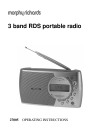CLOCK SETTING
Setting the clock automatically
The time and the day of the week can be set automatically when receiving on
RDS station which transmits the clock time (CT) information. Please note
that not every RDS station transmits the clock time information.
This information (when available) is transmitted by the RDS radio station
once every minute.
The clock is set within one or two minutes, if the RDS station has enough
signal strength.
• Switch on the radio with the ON/OFF button.
• Search for an RDS station.
-The Auto-time indicator flashes, indicating that the
set is waiting for the time signal.
-The indicator stops flashing when the time and day
of the week is set. The quartz clock starts to run with
the received time.
• If the clock is not set after 3-4 minutes, try another RDS station.
The clock time and day of the week are updated automatically each time the
radio is switched on and when you tune to an RDS station, as long as the
Auto-Time function is enabled.
To enable and disable this function, the radio must be switched on.
To disable the Auto time function, press the TIME SET button briefly.
To enable the function again, press the TIME SET button once again.
Setting the clock time manually
• Make sure that the radio is off.
• Press the TIME SET button and hold.
• Set the clock time with the + or - buttons.
-A single press of the respective button switches to the next or preceding
minute.
-If the button is held, the setting changes, rapidly (after 4 seconds, at a
higher speed).
Setting the day of the week manually
• Make sure that the radio is off.
• Press and hold the SNOOZE button and set the day of the week
with the +/- buttons. (in the same way as the clock time).
FM
RDS
FM
RDS
11