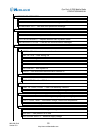Syn-Tech III P25 Mobile Radio
OPERATION MANUAL
680-090-2041
Version 5.0
http://www.midlandradio.com
49
4.2.10 Channel Programming
Front panel channel programming is
an option offered to some
customers. Radios must be
purchased with channel
programming capability or returned
to the factory to have the capability
added.
On channel programming capable
radios, the channel parameters may
be edited or created from the radio’s
alpha-numeric keypad. Channel
programming may be chosen from
MENU | CHANNEL PARAMETERS
| CHANNELS. Enter the channel
edit password then press OK.
Choose the appropriate channel
then press SELECT. Then change
the appropriate parameters.
The channel programming access
password is set in radio
programming. This password is
independent of the power-on
password.
Channel programming
may be disabled in
radio programming.
When channel
programming is
disabled, CHANNEL
will not appear on the
CHANNEL
PARAMETERS
menu.
Figure 4.52 – Channel programming
Press MENU
Use up/down
to select
Channel
Parameters
Use up/down
to select
Channels
Enter
password
then press
OK
Use up/down
to select
channel to be
edited
Use up/down
to select
parameter to
edit, then
save changes