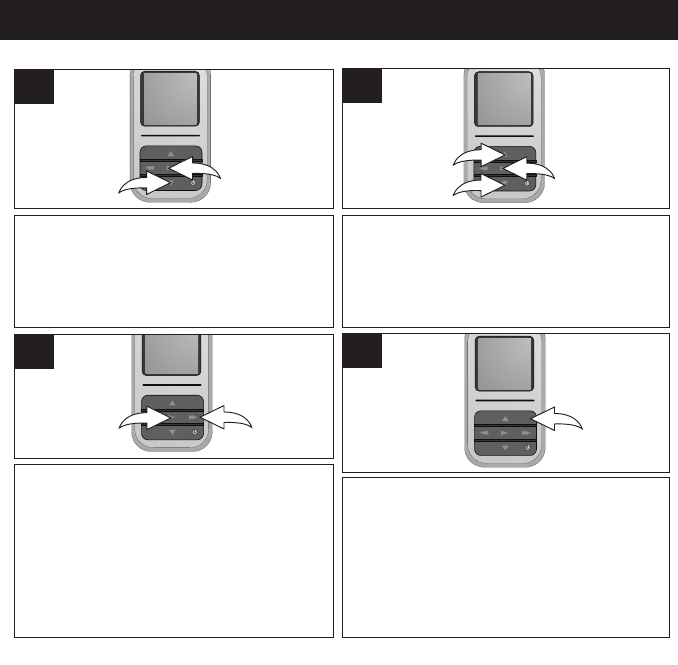
51
SETTINGS MENU (CONTINUED)
Turn the unit on and access the main menu
as described on page 22. Select Setting
using the Navigation Down button 1,
followed by the Enter/Play/Pause ®p
button 2.
2
1
1
Scroll to “Time Set” using the Navigation Up
1 and/or Down 2 buttons, followed by the
Enter/Play/Pause ®p button 3 to select it.
3
1
2
2
Set the current hour using the Navigation
Up and/or Down 1 buttons. Then, press
the Navigation Right/Skip–Search n button
1 to navigate to the minute. Set the
current minute using the Navigation Up
and/or Down 1 buttons. Then, press the
Enter/Play/Pause ®p button 2 to confirm
the time.
1
2
3
Press the Menu button to go back to the
main menu.
NOTE: The time on this unit is in 12 hour
format with AM/PM denotation, but in the
Time Set menu, it is in 24 hour format.
4
SETTING THE TIME


















