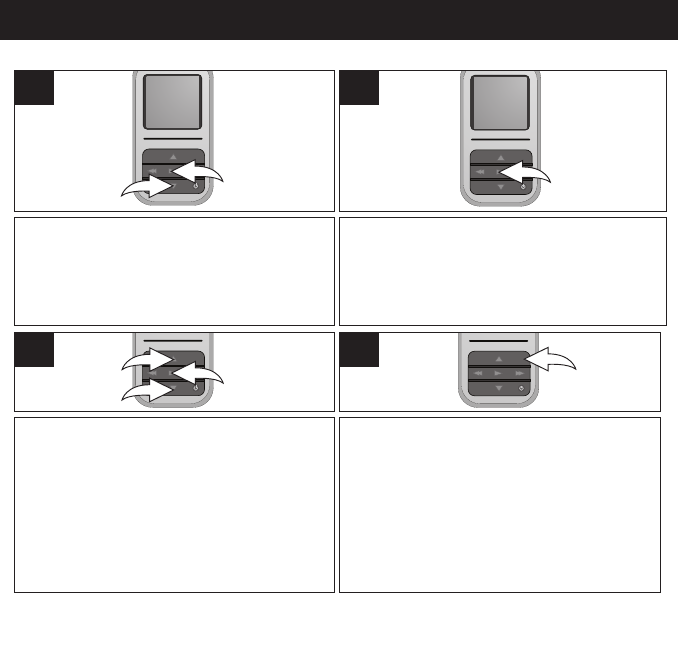
44
OPERATION–STOP WATCH MODE
Turn the unit on and access the main menu
as described on page 22. Select Stop
Watch using the Navigation Down button
1, followed by the Enter/Play/Pause ®p
button 2.
2
1
1
USING THE STOP WATCH
Press the Enter/Play/Pause ®p button to
start the timer; the timer will then start
counting up. Press the Enter/Play/Pause ®p
button to stop the timer; the timer will then
stop counting.
2
Press the Enter/Play/Pause ®p button 1 to
reset the timer and start the timer again. You
can also select another timer by using the
Navigation Up 2 and/or Down 3 buttons.
To reset all the timers, use the Navigation Up
2 and/or Down 3 button to select "Clear all
lap times", and then press the Enter/Play/
Pause ®p button 1.
1
2
3
3
To exit Stop Watch mode, press the
Menu button.
4
NOTE: The MP3/WMA files can still be played back while using the Stop Watch.


















