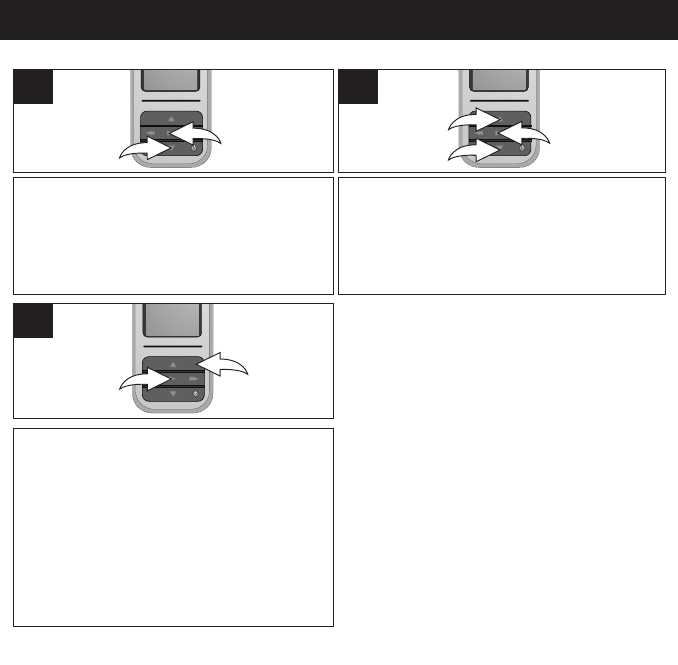
OPERATION–RECORDER MODE
41
Turn the unit on and access the main menu
as described on page 22. Select Recorder
using the Navigation Down button 1,
followed by the Enter/Play/Pause ®p
button 2.
2
1
1
TO CREATE A VOICE RECORDING
Use the Navigation Up 1 and/or Down 2
buttons to select Record Voice. Then press
the Enter/Play/Pause ®p button 3 to select.
Press the Enter/Play/Pause ®p button 3 to
start recording.
3
1
2
2
Speak into the microphone and the player
will create a voice recording. Press the
Enter/Play/Pause ®p button 1 to pause
recording, and press again to resume
recording. Press the Menu button 2 to stop
and exit Record mode.
2
1
3
NOTES:
• You can also create an FM recording. While
listening to the radio, press and hold the
Menu button; the unit will enter Record
mode. Press the
Enter/Play/Pause ®p
button to start the recording.
• See the next page for how to access the
recordings you have created.


















