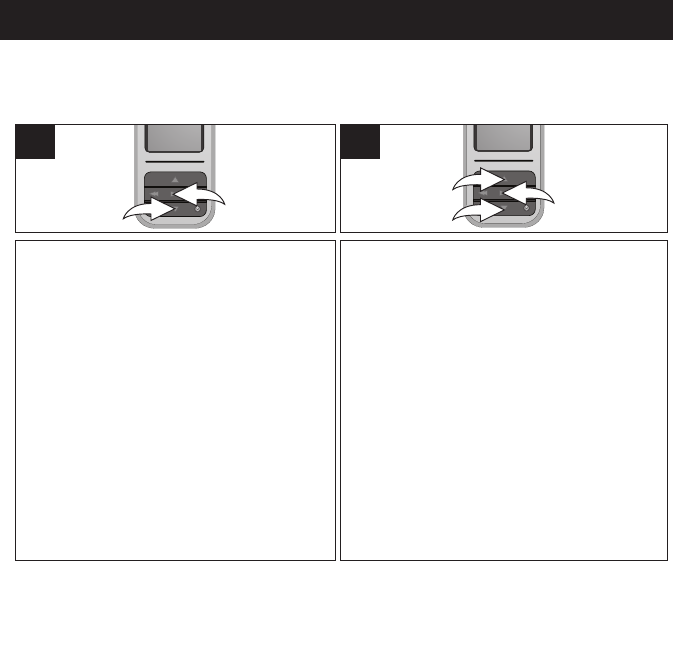
2
1
25
OPERATION–MUSIC PLAYBACK MODE
TO LISTEN TO MP3s/WMAs
Use the Navigation Up 1 and/or Down 2
buttons to browse through the music
categories: Play Queue, Songs, Artists,
Albums, Playlist (created by WMP 10 or 11)
or Genre. Then press the Enter/Play/Pause
®p button 3 to select that category. A list
will appear separating the files into the
selected search criteria; see the following
page for more details.
NOTE:
• For the Playlist option, please see page 19
for how to create playlist(s) with
WMP 10 or 11.
3
1
2
2
This unit supports the following audio formats: MP3, MPEG 1/2/2.5 Layer 3 with a bit rate of 32-
320 kbps, WMA files or WMA with DRM 9 or 10 with a bit rate of 48-192 kbps.
1
Turn the unit on and access the main menu
as described on page 22. Select Music using
the Navigation Down button 1, followed by
the Enter/Play/Pause ®p button 2.
CONTINUED ON THE NEXT PAGE


















