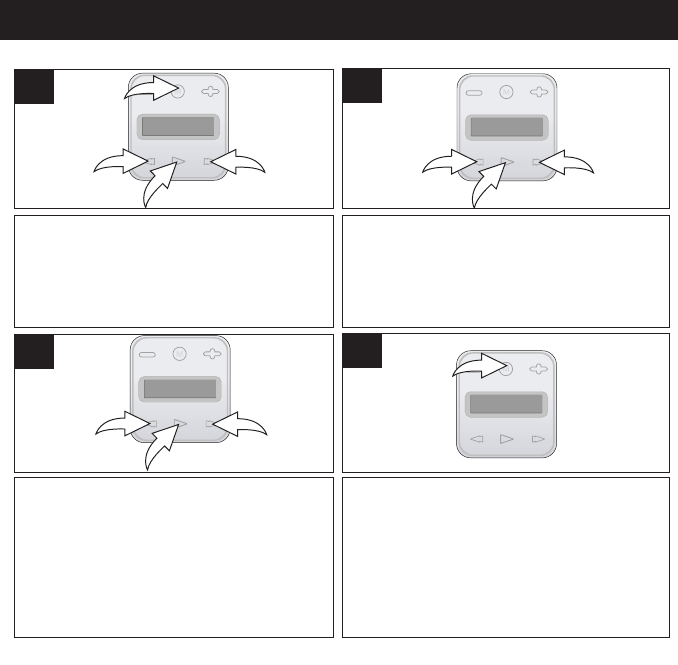
26
OPERATION (CONTINUED)
If you are not already in the Main menu, press
the MENU button 1. Scroll to Settings by
pressing the Navigation ®/Skip/Search n 2 or
√/o 3 button then press the Power/
Play/Pause ®p button 4.
2
3
4
1
1
Scroll to Language by pressing the
Navigation ®/Skip/Search n 1 or √/o 2
button then press the Power/Play/Pause
®p button 3.
1
2
3
2
Select the desired Language the text on the
display will be in (English, Spanish or
French) by pressing the Navigation
®/Skip/Search n 1 or √/o 2 button then
press the Power/Play/Pause ®p button 3.
1
2
3
3
Press the MENU button to exit and return to
the Main menu.
4
SETTING THE LANGUAGE


















