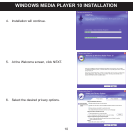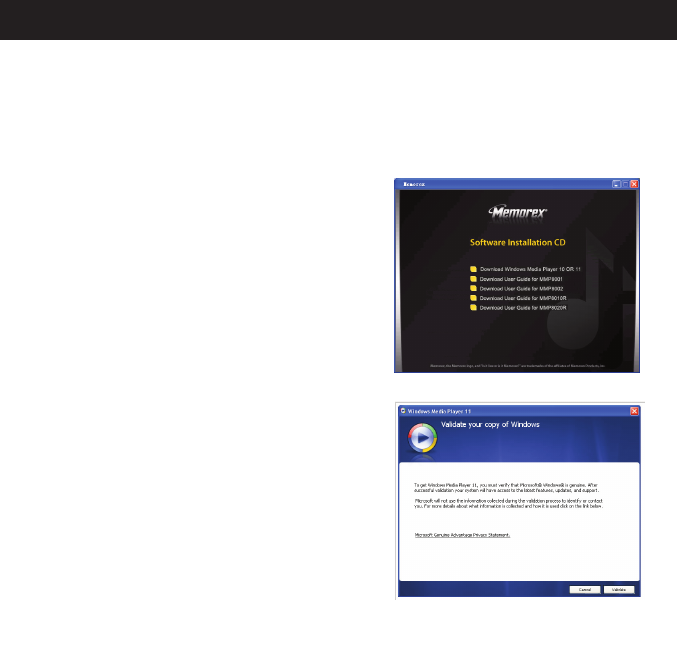
12
WINDOWS MEDIA PLAYER 11 INSTALLATION
Once you have installed Windows Media Player 11, you can transfer MP3 files, WMA
files and WMA files with DRM 9 or 10 to your player using the “Sync” function.
1. Insert the installation CD-Rom into the CD
Drive, then the installation screen will appear.
If the installation screen doesn't automatically
appear, double-click My Computer then
double-click on the CD drive, then the
installation screen will appear. Click
“Download Windows Media Player”.
2. You will be directed to the Windows Media
Download Center. Select Download (Windows
Media Player), Version (Player 11 [for
Windows XP]) and Language. Then, click
“Download Now”.
At the pop-up window, click “Run” to run
“wmp11-windowsxp-x86-enu.exe”. Click
“Run” again. Installation will begin.
3. A“Validate Your Copy of Windows” screen will
appear. If desired, click on “Microsoft Genuine
Advantage Privacy Statement” to read it.
Click “Validate”.