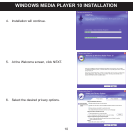16
TRANSFERRING MP3/WMA/WMA FILES WITH DRM 9 OR DRM
10 USING WINDOWS MEDIAPLAYER 10
(FOR WINDOWS XP ONLY)
To transfer MP3/WMA/WMA files with DRM 9 or 10 to the player,
follow the procedure described below using the previously installed
WMP(Windows Media Player) 10. Before beginning the procedure,
please connect the unit to the computer as previously described.
1. Open the “Windows Media Player Browser 10” and click
on “Sync”.
2. Click on the “Sync List” pull-down menu to locate the music files
you wish to download. Then make sure to tick the box next to
the files.
3. Select the Portable Device (“MMP8000 serices”) that you
want to copy to from the right side drop-down menu. Click
“Start Sync” to start transferring music files to the player.
4. After finished transferring all the desired files to your unit, “✓ OK
to Remove” will appear onthe screen.Then you can remove the
player from the computer.
NOTES:
• WindowsMedia Player11users,please visitthefollowinglinkfor
instructions on how to sync files to this unit:
http://www.microsoft.com/windows/windowsmedia/knowledgecenter/howto/mp11/sync.aspx
• Windows Vista users must use Windows Media Player 11 to transfer music files to the player.
• If you have any problem with the transfer of DRM9 or 10 music files to the player, follow the instructions
below:
Windows Media Player 10 users, please visit the following link for instruction:
http://support.microsoft.com/kb/922814.
Windows Media Player 11 users, please visit the following link to restore the Windows Media Player 11:
http://www.microsoft.com/downloads/details.aspx?FamilyID=1d224714-e238-4e45-8668-
66114010ca&DisplayLang=en.
DOWNLOADING AND TRANSFERRING FILES (CONT.)