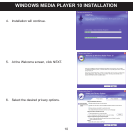17
CREATING A PLAYLIST USING WINDOWS MEDIA PLAYER 10
Follow the steps below to create a playlist for the Playlist option in the menu, using
WMP (Windows Media Player) 10:
1. Connect your player to the USB port on your computer as shown on page 7. Open
WMP 10.
2. Go to the "Sync" page and click "Set Up Sync". There you can set up the specific
synchronization for this unit.
3. Click "Synchronize Device Automatically" and select the playlist. For example,
select "Music Added in the Last Month" and "Music Played the Most" and click
"OK". WMP 10 will synchronize the selected playlist(s) to this unit automatically.
4. When the synchronization is finished, there will be a new playlist which you can
find in the Playlist option in the menu.
NOTES:
• For Windows Media Player 11 users, please visit the following link for instructions
on how to create and use your own customized playlists:
http://www.microsoft.com/windows/windowsmedia/knowledgecenter/howto/mp11/playlists.aspx
• Windows Vista users must use Windows Media Player 11 to create the playlist.
DOWNLOADING AND TRANSFERRING FILES (CONT.)