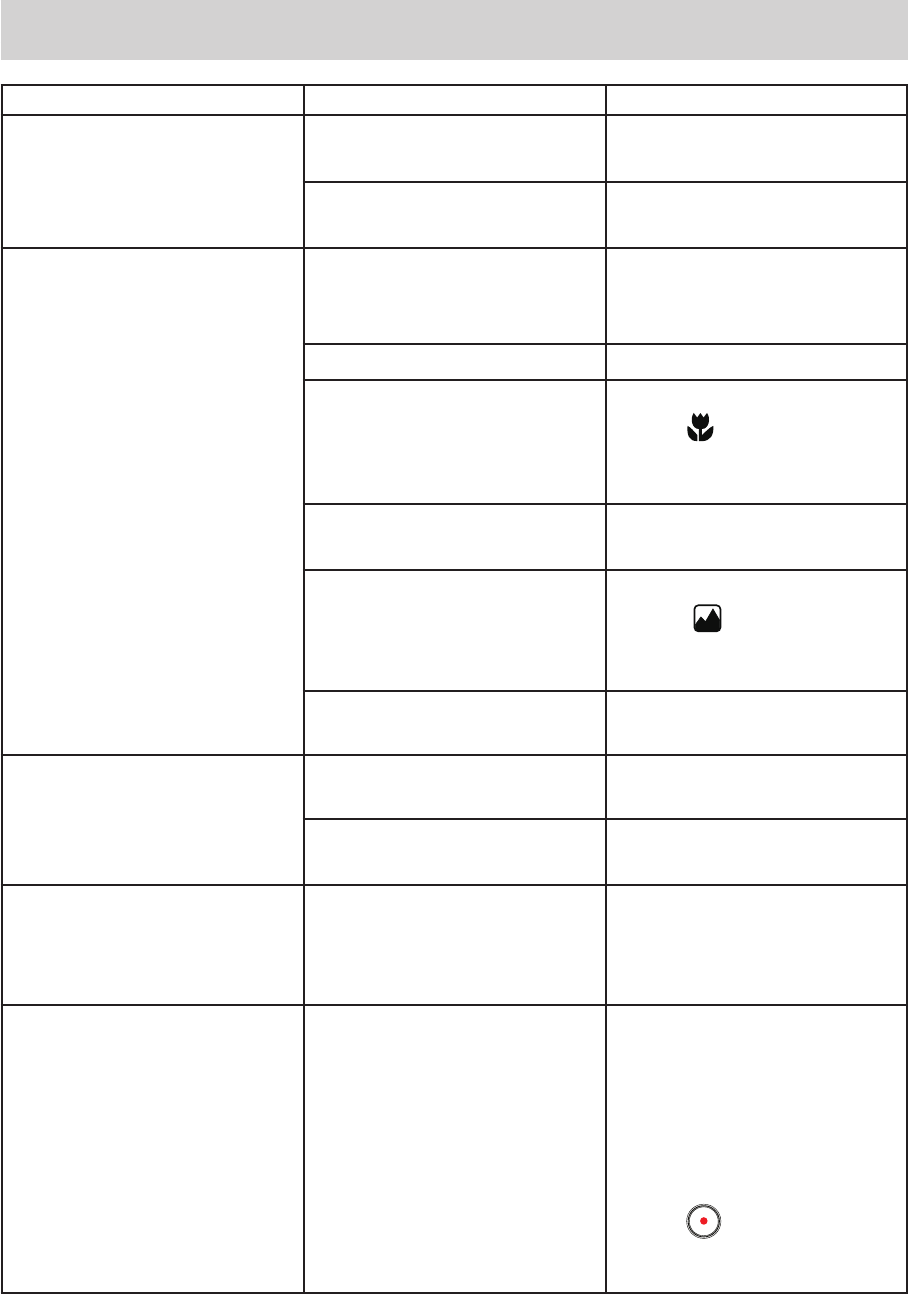
24
EN
25
SP
Section 9
Troubleshooting
Troubleshooting
Symptom Possible Cause Solution
Camcorder will not turn on. Power is off. Press the Power button to turn
on (see page 8)
Battery pack is weak or dead. Recharge the battery pack.
(see page 6–7)
Images or photos are poor
quality.
Poor lighting. Take picture in better lighting
and/or adjust the EV setting.
(see page 11)
Lens is dirty. Clean lens with a soft cloth.
Subject too close. Slide the macro switch to
Macro (
) Mode. (Macro
Mode: For object in distance
about 20cm.) (see page 11)
Subject or camcorder moved
as picture was taken.
Hold the camcorder steady
until picture is taken.
Subject is too far away. Slide the macro switch to
Normal (
) Mode. (Normal
Mode: For object in distance
beyond 200cm.) (see page 11)
Resolution is set too low. Set to a higher resolution.
(see page 11)
Can’t take video/photo. Memory is full. Delete some photos/videos.
(see page 12)
Power is off. Press the Power button to turn
on. (see page 8)
Why do some of my indoor
pictures look blurry and
dark?
Camcorder extends pictures
exposure time under low
light/ indoor condition.
Keep camera (and
photographed subject) steady
for several seconds when taking
pictures.
How do I charge battery? When camcorder is plugged
to a computer, it is in normal
charging mode as well as the
USB storage device, then
LCD will be turned off after 3
seconds.In normal charging
mode, press Record/Enter
Button (
)to switch to
express charging mode. (see
page 6–7)
Contenido
INSTRUCCIONES IMPORTANTES DE SEGURIDAD ......................... 26
Sección 1 Conociendo MyVideo
TM
.................................................... 27
Sección 2 Comienzo ........................................................................... 29
Sección 3 Modo de Vista Previa ........................................................ 32
Sección 4 Modo de Reproducción .................................................... 36
Sección 5 Configurando su Videocámara ........................................ 39
Sección 6 Viendo Videos y Fotos en TV ........................................... 43
Sección 7 Viendo Videos y Fotos en una PC ................................... 44
Sección 8 Especificaciones y Requerimientos del Sistema ........... 45
Sección 9 Resolución de Problemas ................................................ 47


















