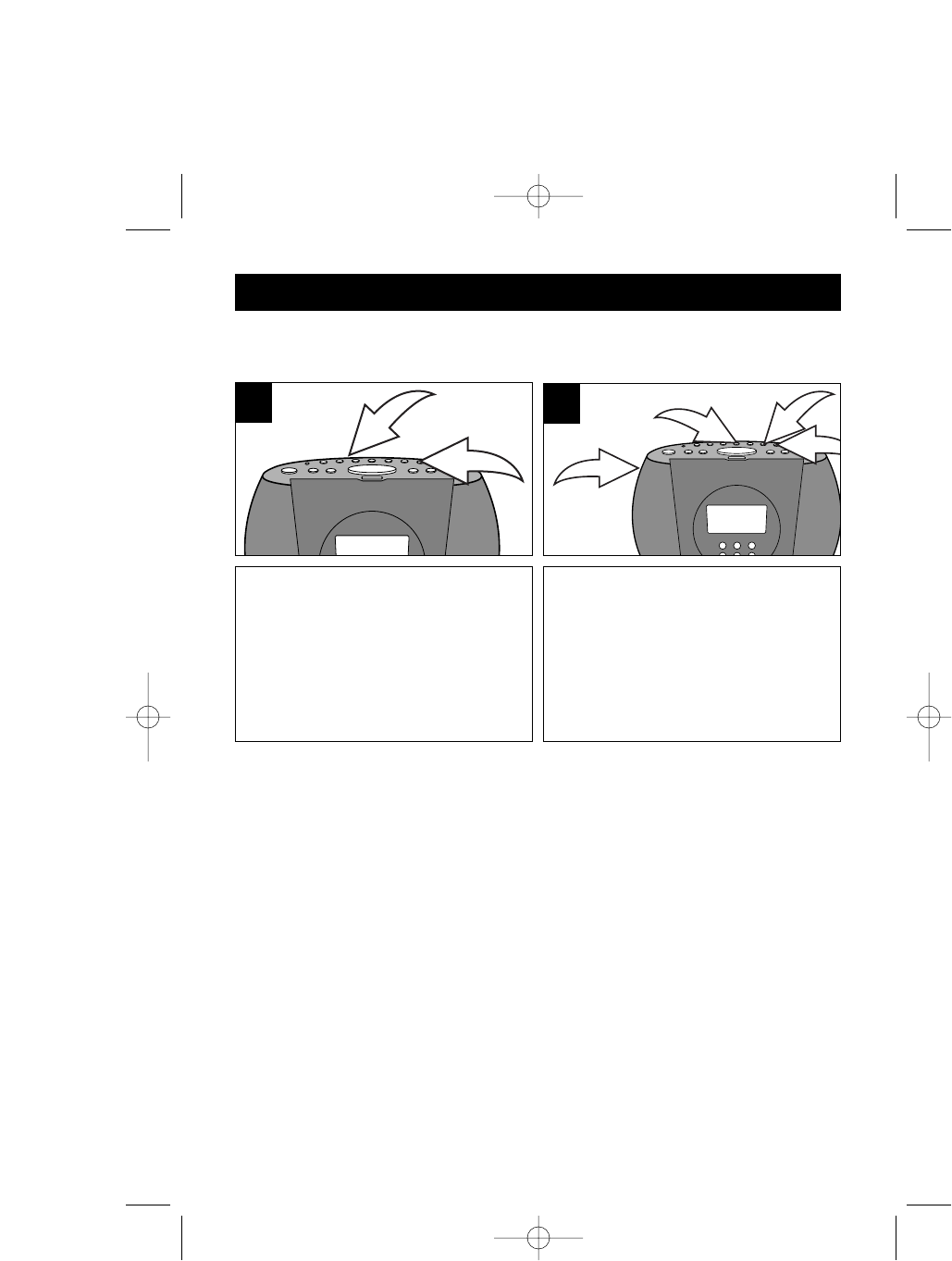
8
OPERATION (CONTINUED)
NOTES:
• To check the NAP Timer time remaining, press the TIMER button; the NAP
Timer timer will appear briefly.
• After pressing the SET or TIMER button, another button must be pressed
within five seconds, or the display will revert to the Clock mode.
• The maximum NAP time is 2 hours.
HEADPHONES JACK:
For private listening, insert headphones into this jack. The speakers will be
disconnected when the headphones are plugged in.
BACK LIGHT
The back light in the display will light when radio or CD are playing. To light when
the unit is off, press any button; the back light will then come on for 10 seconds.
Slide the TIMER switch ❶ on the rear
of the unit to the NAP position. Press
the TIMER button ❷; TIMER will blink
and “:20”, indicating 20 minutes, will
appear in the display.
2
1
1
Press the REV ❶ or FF ❷ button to set
the desired NAP time, in hours and
minutes. Press the TIMER button ❸
again; TIMER and the Clock will appear
in the display. When the desired NAP
time has elapsed, the unit will beep.
Press the TIMER button ❹ to turn off the
beep.
3
2
4
1
2
TO SET THE NAP TIMER
The NAP Timer will allow you to set a NAP time in hours and minutes and then
beep when the time has elapsed.
TO CANCEL THE NAP TIMER
While the countdown timer is counting down, slide the TIMER switch to the
COUNTDOWN position to cancel.
MMG-CR2900.OM.QXD 9/9/02 9:22 AM Page 8


















