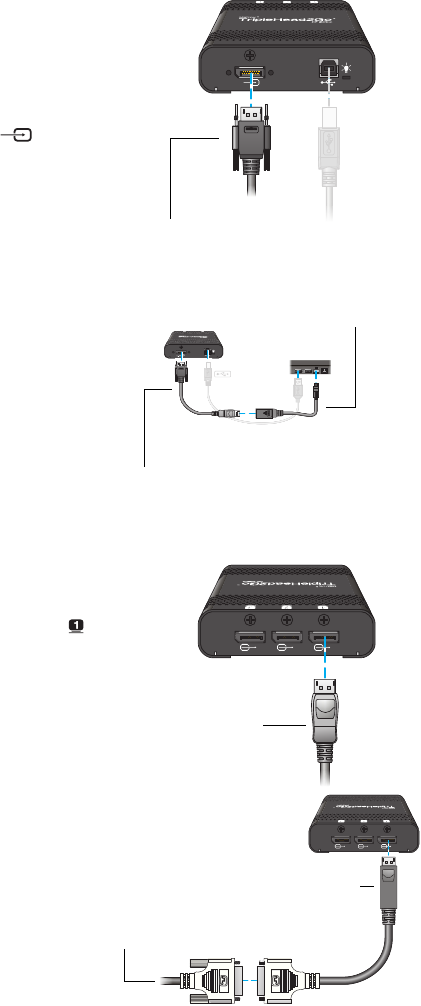
Matrox TripleHead2Go – User Guide 19
3
Attach the Matrox input cable
Attach one end of the Matrox DisplayPort
cable provided with your Matrox product to
the graphics connector on your computer.
Attach the other end of the cable to the
DisplayPort input connector ( ) on your
Matrox product.
Laptops with mini DisplayPort connector
–
Attach one end of the mini DisplayPort to
DisplayPort adapter (sold separately) to the
DisplayPort connector on your Matrox
input cable. Attach the other end of the
adapter to the mini DisplayPort graphics
connector on your laptop computer.
4
Connect the first monitor
Use your monitor cable to connect your first
monitor directly to the first connector ( )
on your Matrox product.
If your monitor has a DVI connector, use a
DisplayPort to DVI adapter (sold separately)
to connect your monitor to the connector.
Matrox input cable
(DisplayPort to DisplayPort)
Matrox input cable
(DisplayPort to DisplayPort)
Mini DisplayPort to
DisplayPort adapter
Monitor cable
(DisplayPort)
Monitor cable
(DVI)
DisplayPort to DVI
adapter


















