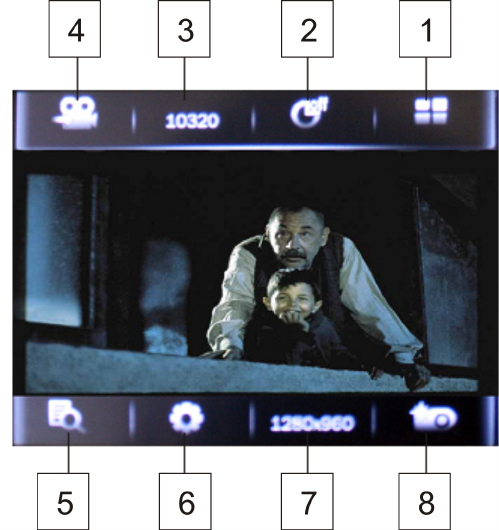
1. Desktop- Return to the Main Menu.
2. Self-timer- off, 5 sec, 15 sec, 20 sec. Default is off.
3. Space- Shows the remaining number of pictures you can take in your current
settings, until the memory is full.
4. Swap- Swap between Camera and video recorder mode.
5. Picture Mode- Takes you to picture mode, and allows you to browse pictures
you have taken.
6. Settings- Allows you to adjust the settings, including Special effects such as
lens filters, File save path, Whether there is a shutter sound, and whether you
wish to have a date stamp added to your photos.
7. Resolution- Allows you to adjust the resolution of pictures you take.Options
are1280x960, 1024x768, 640x480, 320x240.Default is 1280x960.
8. Snap- Briefly Touch the Camera icon to take pictures.
Video Record


















