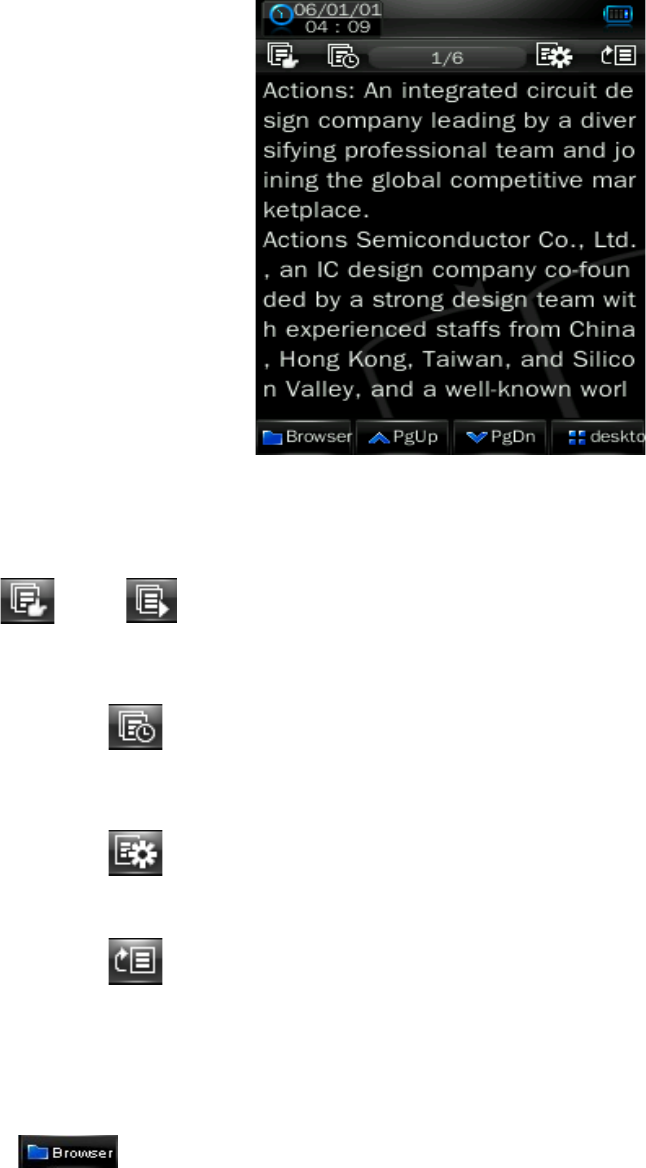
Icon Explanation (Top, Left to right)
Slideshow- tap this icon to alternate from manual image
viewing to slideshow mode.
Slideshow timer- set the time that a page is displayed before
changing to the next in slideshow mode.
Bookmark- allows you to set a bookmark on your current file,
or to recall a bookmark you have previously set.
Skip to- select this item to skip ahead in the current eBook
file.
Icon Explanation Continued (Bottom, Left to right)
Browser- this will allow you to select files using one of
several options.
A. Main Dir- select files loaded on the player’s memory
B. Card Dir- select files loaded on the SD card


















