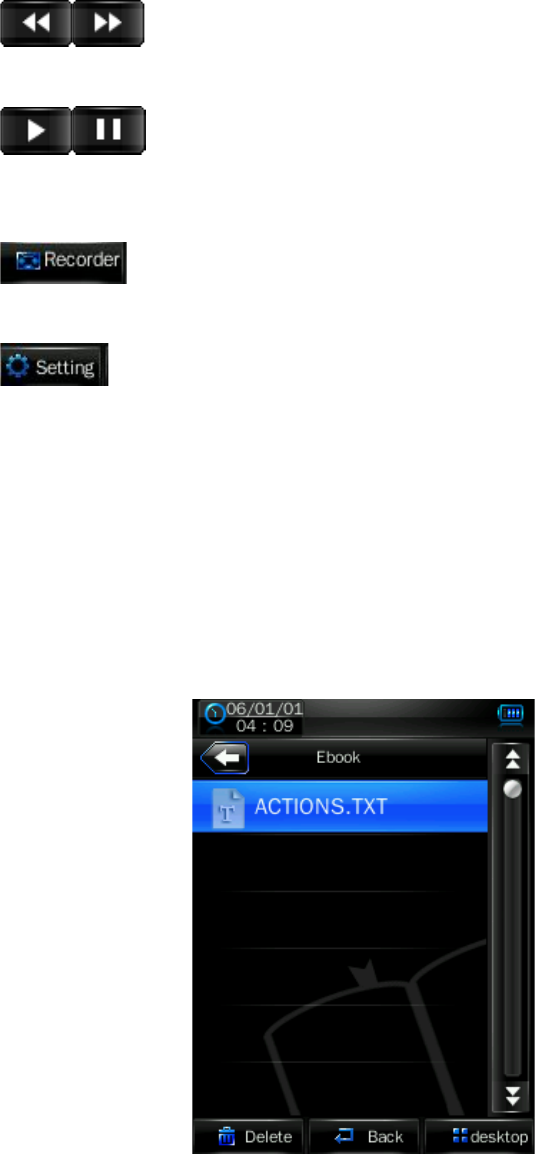
Previous and Next icons- Allows you to change the station you are
listening to.
Play/Pause- This icon will allow you to “pause” or silence the
current station. Please note that when “Paused” the station is still broadcasting
and the program will continue.
Record- When you tap this icon, it will immediately enter recording
mode and begin recording the FM station you are currently receiving
Location Setting- Select Your location: CHN, JPN,ERU and USA.
Ebook Reader
The eBook reader will allow you to view text files on your player, such as eBooks
and even notes you create using the built in note pad.
Note- this player will display only eBook and text files which are in .txt format.
You can create these files using your windows “Notepad” or “WordPad”
programs.
When you enter eBook mode, a list of text files are displayed, and you can tap
the one you wish to view.


















