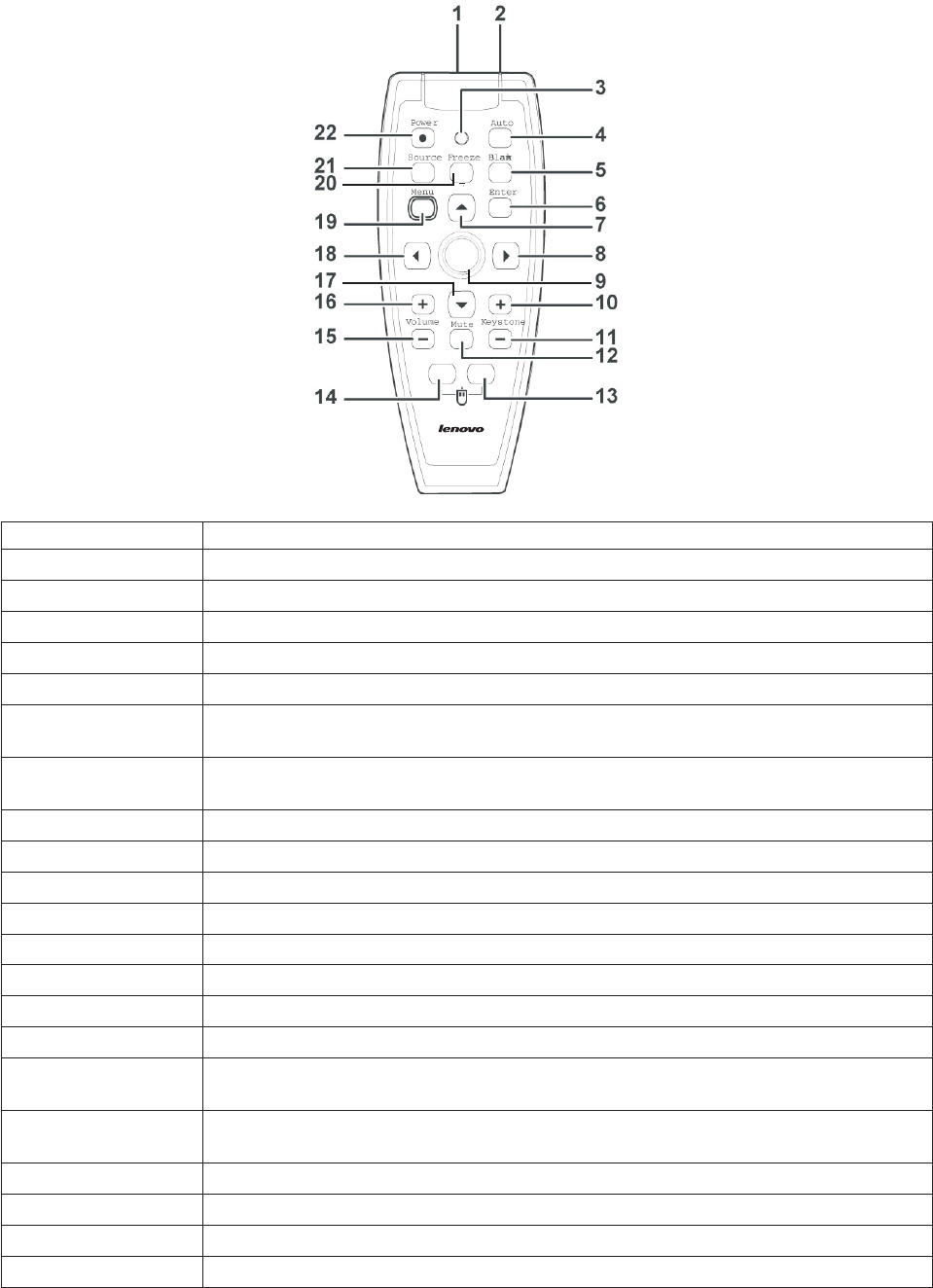
24
1
3
1Laser Use as on-screen pointer. Do not point in eyes.
2IR transmitter Transmits signals to projector.
3Status LED Lights when the remote control is used.
4Auto Auto adjustment for phase, tracking, size, position.
5Blank Makes the screen blank.
6Enter Changes settings in the OSD.
7Up cursor Navigates and changes settings in the OSD.
Page Up when connected through USB to a PC.
8Right cursor Navigates and changes settings in the OSD.
Page Down when connected through USB to a PC.
9Cursor pad Moves the on-screen cursor when connected through USB to a PC.
10Keystone top Corrects image-trapezoid (wider top) effect.
11Keystone button Corrects image-trapezoid (wider bottom) effect.
12Mute Mutes the built-in speaker.
13Right mouse Functions as right mouse button when connected through USB to a PC.
14Left mouse Functions as left mouse button when connected through USB to a PC.
15Volume down Adjusts volume.
16Volume up Adjusts volume.
17Down cursor Navigates and changes settings in the OSD.
Page Down when connected through USB to a PC.
18Left cursor Navigates and changes settings in the OSD.
Page Up when connected through USB to a PC.
19Menu Opens the OSD.
20Freeze Freeze/unfreezes the on-screen picture.
21Source Detects the input device.
22Power Turns the projector on or off.
Chapter 1. Product Description 1-7


















