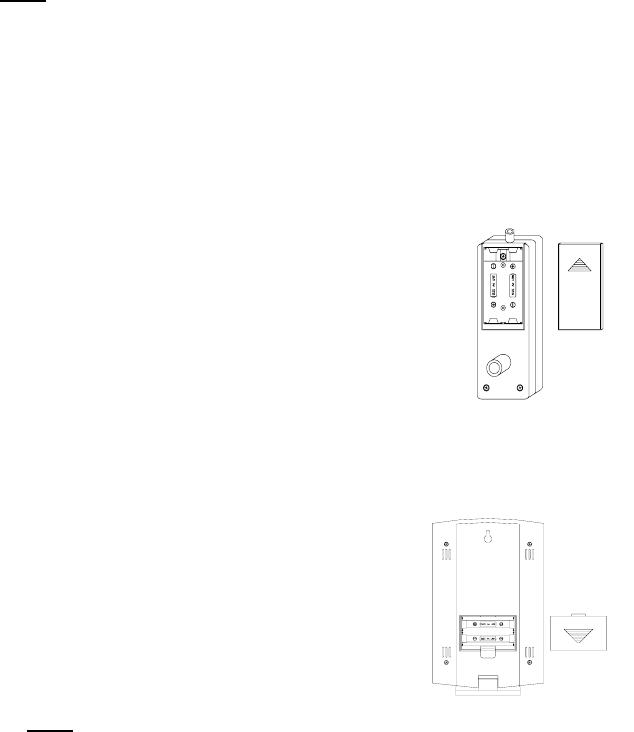
5
Note: The Thermo Hygro Transmitter transmits a signal every 3 minutes;
after the batteries have been installed, the Weather Station will search for
the signal for a duration of 5 minutes. If there is no temperature reading in
the OUTDOOR LCD after 5 minutes, make sure the units are within range
of each other, or repeat the battery installation procedure.
DETAILED SET-UP GUIDE
BATTERY INSTALLATION
A. Remote Thermo/hygro Sensor
1. Pull the cylindrical rain cover off the remote
thermo/hygro sensor.
2. Remove the battery cover (located on the backside
of the remote thermo/hygro sensor, above the
mounting post and bracket).
3. Press the arrow and slide the battery cover off.
4. Observing the correct polarity install 2 AA
batteries.
5. Replace battery cover, and place rain cover snugly onto the remote
thermo/hygro sensor.
B. Indoor Weather Station
1. Remove the battery cover. To do this, insert a
solid object in the space provided at the lower-
central position of the battery cover, then push
up and pull out on the battery cover.
2. Observe the correct polarity, and install 2 AA
batteries.
3.
Replace the battery cover.
Note:
Immediately after the batteries have been installed, each LCD
(Liquid Crystal Display) will flash, and a tone will sound. Within a few
seconds the indoor temperature, indoor relative humidity, and the
weather icons (sun and clouds) will be displayed. If these items are not
displayed remove the batteries for 10 seconds and reinstall. If the
outdoor temperature is not displayed within four minutes, remove the
batteries from both units, wait 10 seconds, and reinstall. The time will
show -:-- and start searching for the signal. If it successfully receives
Battery
Cover


















