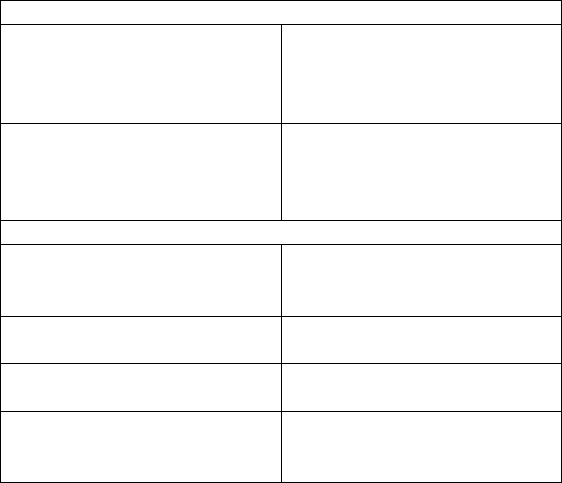
21
2) Place remote thermo/hygro sensor closer to display.
3) Be sure all batteries are fresh.
NOTE: For problems not solved, please contact La Crosse Technology.
MAINTENANCE AND CARE INSTRUCTIONS
• Extreme temperatures, vibration, and shock should be avoided to prevent
damage to the units.
• Clean displays and units with a soft, damp cloth. Do not use solvents or
scouring agents; they may mark the displays and casings.
• Do not submerge in water.
• Immediately remove all low powered batteries to avoid leakage and
damage.
• Opening the casings invalidates the warranty. Do not try to repair the unit.
Contact La Crosse Technology for repairs.
SPECIFICATIONS
Temperature measuring range:
Indoor:
32°F to 139.8°F with 0.2°F
resolution. (0°C to 59.9°C with
0.1°C resolution). “OFL”
displayed if outside this range.
Outdoor:
-21.8°F to 157.2°F with 0.2°F
resolution. (-29.9°C to 69.9°C
resolution). “OFL” displayed if
outside this range.
Relative humidity measuring
range:
19% to 95% with 1%
resolution. (“- -” displayed if
outside this range.
Indoor Temperature checking
interval:
Every 10 seconds.
Indoor Humidity checking
interval:
Every 1 minute.
Outdoor Temperature and
Humidity checking interval
(Remote Thermo/hygro
Every 1 minute.


















