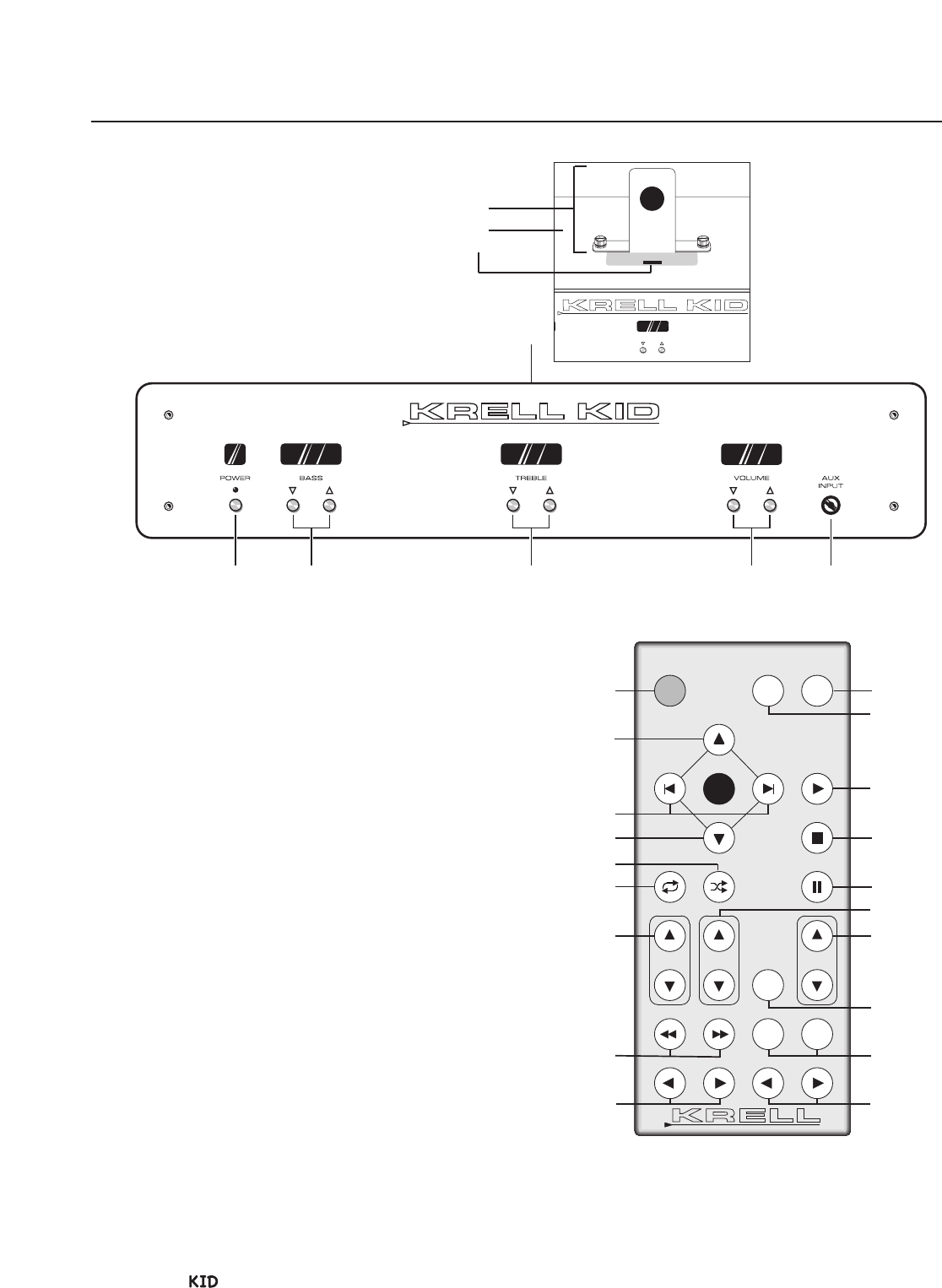
10 Krell /Papa Dock
F
ront Panel Functions
Remote Control Functions
24
25
26
27
23
22
TOP ONLY
22 Docking station (see inset above)
FRONT PANEL ONLY
23 Auxiliary input
FRONT PANEL AND REMOTE
24 Power button/key
25 Bass control button/keys and display window
26 Treble control button /keys and display window
27 Volume level button/keys and display window
REMOTE ONLY
28 DISP key (turns on iPod-device backlight)
29 Menu key
30
Up dir
ectional keys: iPod-device up arr
ow key
31 Down directional keys: iPod-device down arrow key
32 Left and right directional keys/Track keys
(These keys cor
r
espond to iPod-device Previous
and Next keys)
33 Play/Resume key
34
Stop key
35 Repeat key
36 Shuffle key
37
Pause key
38 Mute key
39 Search keys
40 Album keys
41 Playlist keys
FIGURE 6 KID Front Panel
D
ocking station inset:
Inset shows iPOD-device support
affixed to the top cover of the chassis
w
ith the dock connector below
Volume
Disp
Mute
MenuPower
Album
Bass
Treble
Playlist
Track
Search
24
30
29
34
31
32
33
28
38
27
26
37
35
36
25
39
40
32
41
TREBLE
V
Button = fr
ont panel mechanism
Key = remote function mechanism
FIGURE 7 KID Remote Control














