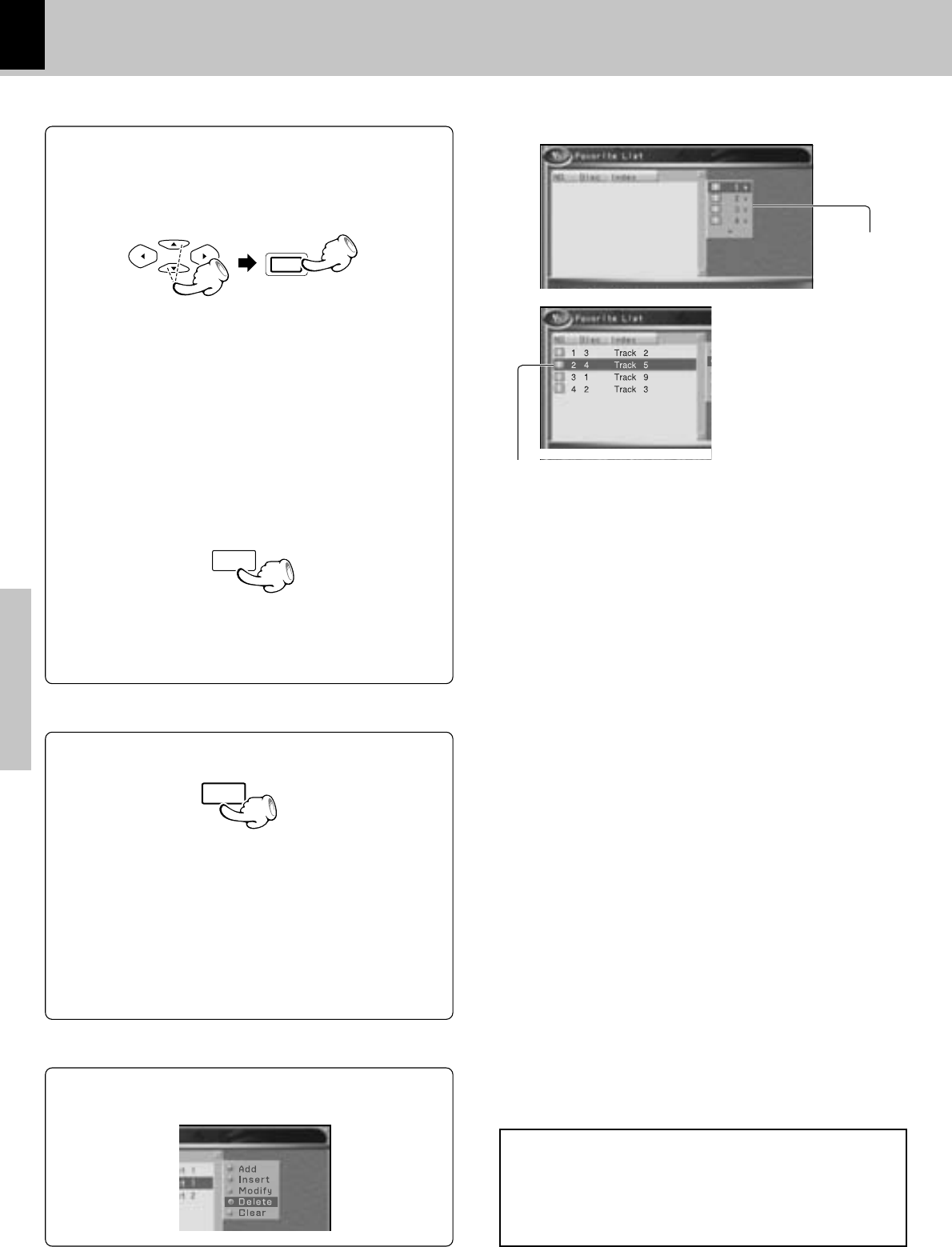
36
DV-705/DVF-R5070 (EN/K,P,E,Y)
Operations
Using the On-screen banner displayProgram play
Release Program play
In following case, Program play would be released.
1. When you open and close tray.
2. When you turn power off and on.
6 You can select maximum 19 values by repeating
step 2 - 5.
MULTI CONTROL
ENTER
7 Press the play/pause (6)key on the remote
or play (3) key on the main unit to start pro-
gram play.
6
To stop program play
Press the stop (7) key.
7
Delete Program
÷ Program playback will start from the selected program.
÷ Playback will stop when the end of the program is
reached.
5 Press Cursor up/down (5/∞) keys to select
track, then press ENTER key.
track No.
÷ When the STOP key is pressed, the player will
stop with the program contents stored.
÷ When the play/pause (6)key or play (3) key
is pressed, normal playback will start.
÷ To restart program playback, press the P.MODE
key to display the program screen and then press
the play/pause (6)key or play (3) key.
Select "Delete" or "Clear" in step 2 of "Program
Edit".
Program playback will start from the
selected program.
Playback will stop when the end of the
program is reached.


















