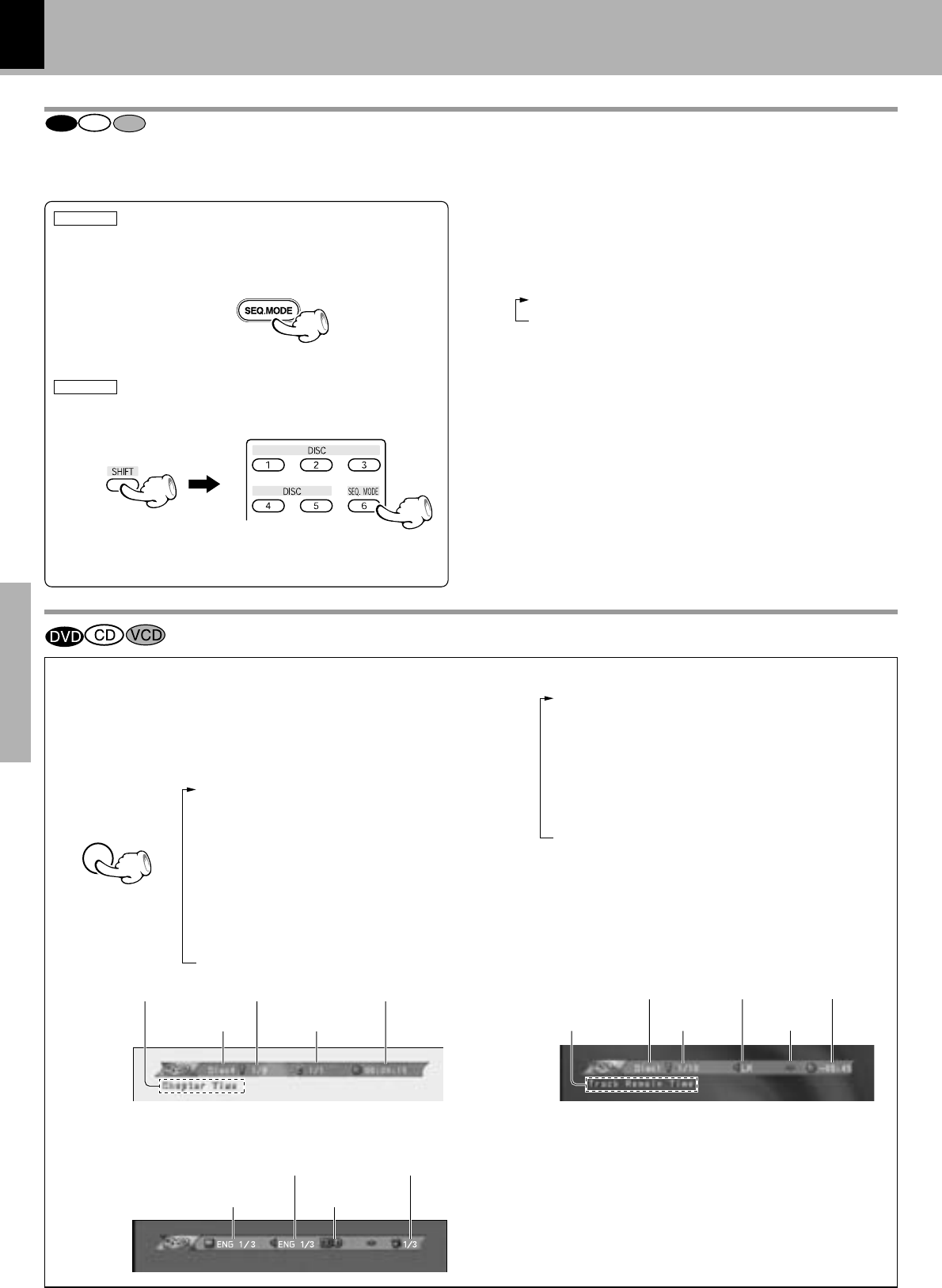
30
DV-705/DVF-R5070 (EN/K,P,E,Y)
Operations
Using the On-screen banner display
On screen display
Press the ON SCREEN key on the remote.
Each press the key switches the display.
At the time of DVD playback.
1 Title Time
Elapsed time of the title being played.
2 Title Remain Time
Remaining time of the title being played.
3 Chapter Time
Elapsed time of the chapter being played.
4 Chapter Remain Time
Remaining time of the chapter being played.
5 Second banner display
Audio information, Subtitle display etc.
6 Goes off
At the time of CD/VCD playback.
1 Track Time
Elapsed time of the track being played.
2 Track Remain Time
Remaining time of the track being played.
3 Disc Time*
Elapsed time of the disc being played.
4 Disc Remain Time*
Remaining time of the disc being played.
5 Goes off
÷ The time information is switched off when no opera-
tion is performed for about 10 seconds.
The elapsed time or the remaining time for the chapter or the
track can be displayed on the monitor (TV) screen.
ON SCREEN
Time information
Disc No.
TITLE No.
Chapter No.
Time display
Time information
Disc No.
Track No.
Audio information Time display
DVD
CD
VCD
Switching sequential play mode
÷ Press SEQUENCE MODE key to select play mode.
÷
At the time of operating on the remote, press the 6 (SEQ.MODE)
key within 3 seconds after pressing SHIFT key.
÷ Each press switches the sequential play mode.
The player is capable of sequential playback using the 5 disc carousel disc changer. If a DVD and/or VCD is mixed
in the discs to be played sequentially, the sequential playback may stall in the middle while the menu remains
displayed. In such a case, switch the sequential play mode of the player.
1 Sequential play mode 1 (SEQ.1 )
2 Sequential play mode 2 (SEQ.2 )
Sequential play mode 1("SEQ.1" lit)
All discs can be played including DVD discs.
÷ When there is a P.B.C.-compatible VCD or a DVD on the tray,
sequential playback may sometimes be interrupted and the
menu displayed. In this case, perform menu playback.
Sequential play mode 2("SEQ.2" lit)
Playback of DVD discs is skipped in order not to interrupt sequential
playback.
÷ With a P.B.C.-compatible VCD, playback is performed by
switching P.B.C. automatically to off.
÷ When there is a VCD on the tray, SEQ. 2 playback may some-
time be interrupted.
Press within 3 seconds after
pressing the SHIFT key.
REMOTE
MAIN UNIT
Repeat mode
display
Second banner display
Subtitle information
Audio language
information
Audio mode
information
Angle information
* Items marked with an asterisk (*) may not be
displayed for a VCD in P.B.C. ON mode.
Playback of disc


















