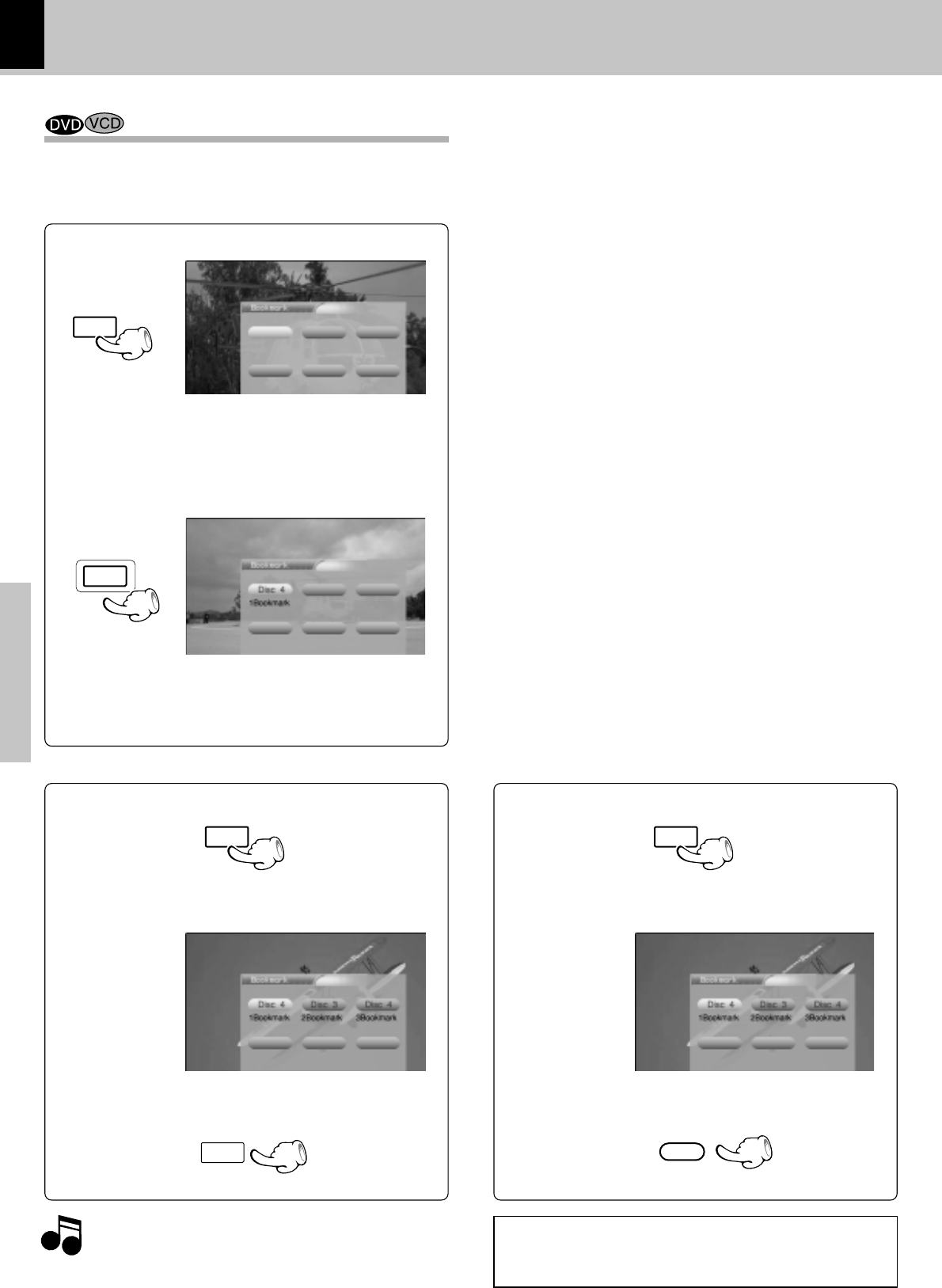
34
DV-705/DVF-R5070 (EN/K,P,E,Y)
Operations
Various playback functions
Using Bookmarks
The bookmark feature lets you mark a point on the disc
that you can go to quickly.
Create the bookmark
1 During playback, press the RANDOM key on the
remote.
3 When you reach the scene you want to mark,
press ENTER key.
RANDOM
ENTER
Recalling a bookmarked scene
1 During playback, press the RANDOM key on the
remote.
RANDOM
2 Press the Cursor left/right (2/3) keys on the re-
mote to recalling a bookmark number.
3 Press the play/pause (6) key.
÷ Depending on the disc, the Bookmark function may
not work.
÷ P.B.C. on mode of VCD, the Bookmark function does
not work.
·
2 Press Cursor left/right (2/3) keys on the re-
mote to select desired bookmark number.
÷ Up to 6 bookmarks can be applied in the same way for
one disc.
Note
Note
Delete a bookmark
1 During playback, press the RANDOM key on the
remote.
RANDOM
2 Press the Cursor left/right (2/3) keys on the re-
mote to select a bookmark number to be de-
leted.
3 Press the CLEAR key on the remote.
6
CLEAR
To delete all bookmarks
Open the disc tray or turn power off.


















