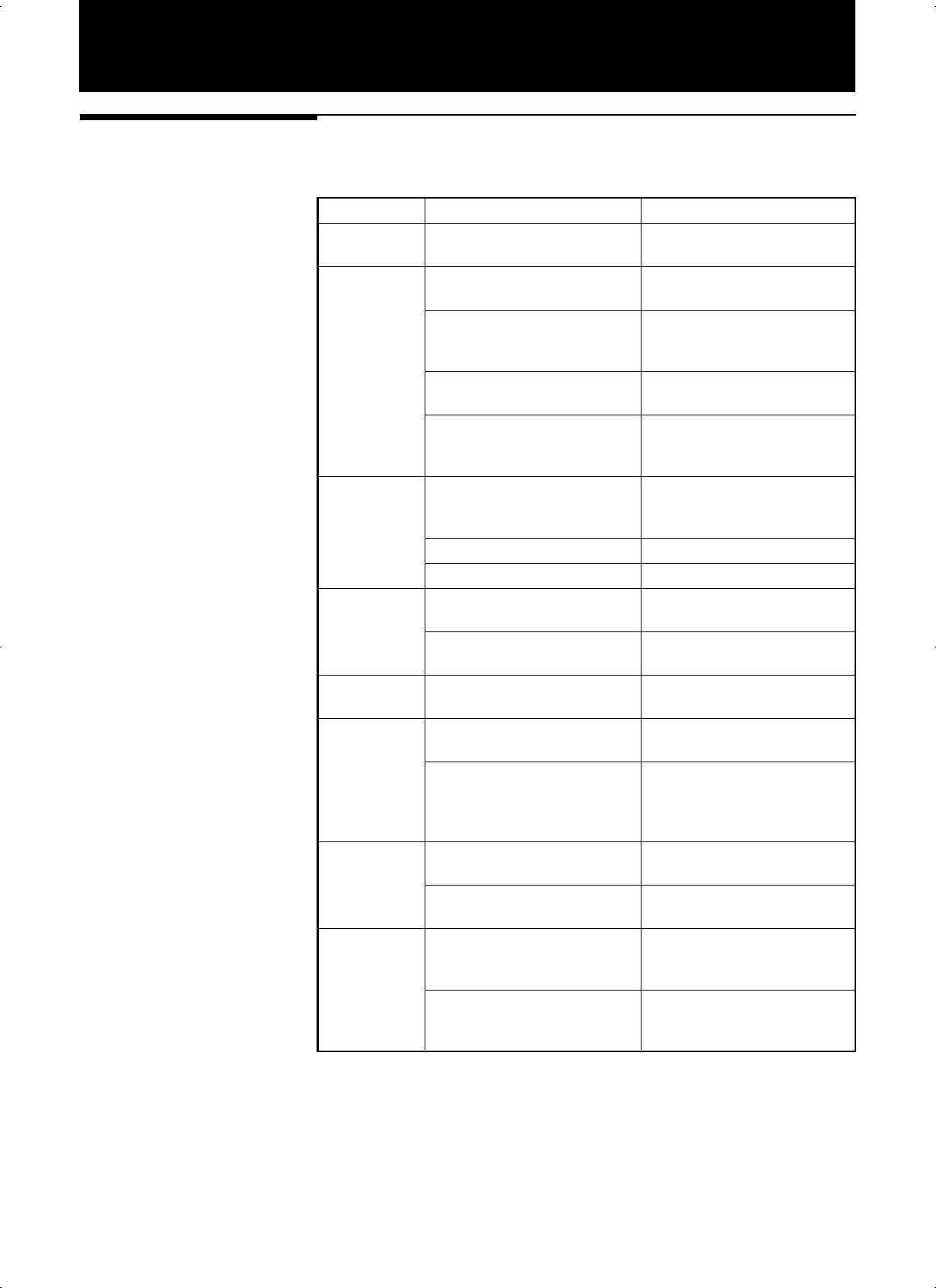
56
XV-1000BK
E30580-2531A
Other Information
Troubleshooting
What appears to be a malfunction may not always be serious. Please go through
the following list before requesting service.
Symptom Possible cause Remedy
Power does Power plug is not inserted Plug in securely.
not come on. securely.
Remote control Too far from the XV-1000BK. Come closer to the XV-1000BK.
does not work.
The tip of the remote unit is Point the infrared light-
not pointed in the right emittingwindow toward the
direction. remote sensor on the front panel.
Batteries are exhausted. Replace the batteries with new
ones.
Battery polarity is incorrect. Take out the batteries and
insert them again in the correct
direction.
No picture is Connection of video cable is Connect the cable correctly
displayed on incorrect. (see pages 9 and 10).
the monitor.
Input selection of TV is incorrect. Select correctly.
Disc is not playable. (See pages 15.)
No audio is Connection to stereo system Check connections
reproduced. is incorrect. (see Page 9 to 12).
Input selection of amplifier Select correctly.
is incorrect.
No sound from PHONES LEVEL is too low. Adjust the PHONE LEVEL.
headphones.
Sound is Disc is dirty. Wipe the disc surface
distorted or (see page 52).
noise is
XV-1000BK is connected to Connect XV-1000BK with the
generated.
a VCR. TV directly.
Picture is
garbled.
Picture does MONITOR TYPE is not See “MONITOR TYPE”
not fit with the correctly set. on page 48.
television
Television is not correctly set. Set the television correctly.
screen.
Operation is Microcomputer malfunctions Turn off the power, then
not possible. due to lightning or static connect the power cord again.
electricity.
Moisture condensation occurs Turn off the power,
by sudden change of then turn it on a few hours
temperature or humidity. later.
There may be causes other than the XV-1000BK. Check the other devices connected
to the XV-1000BK.


















