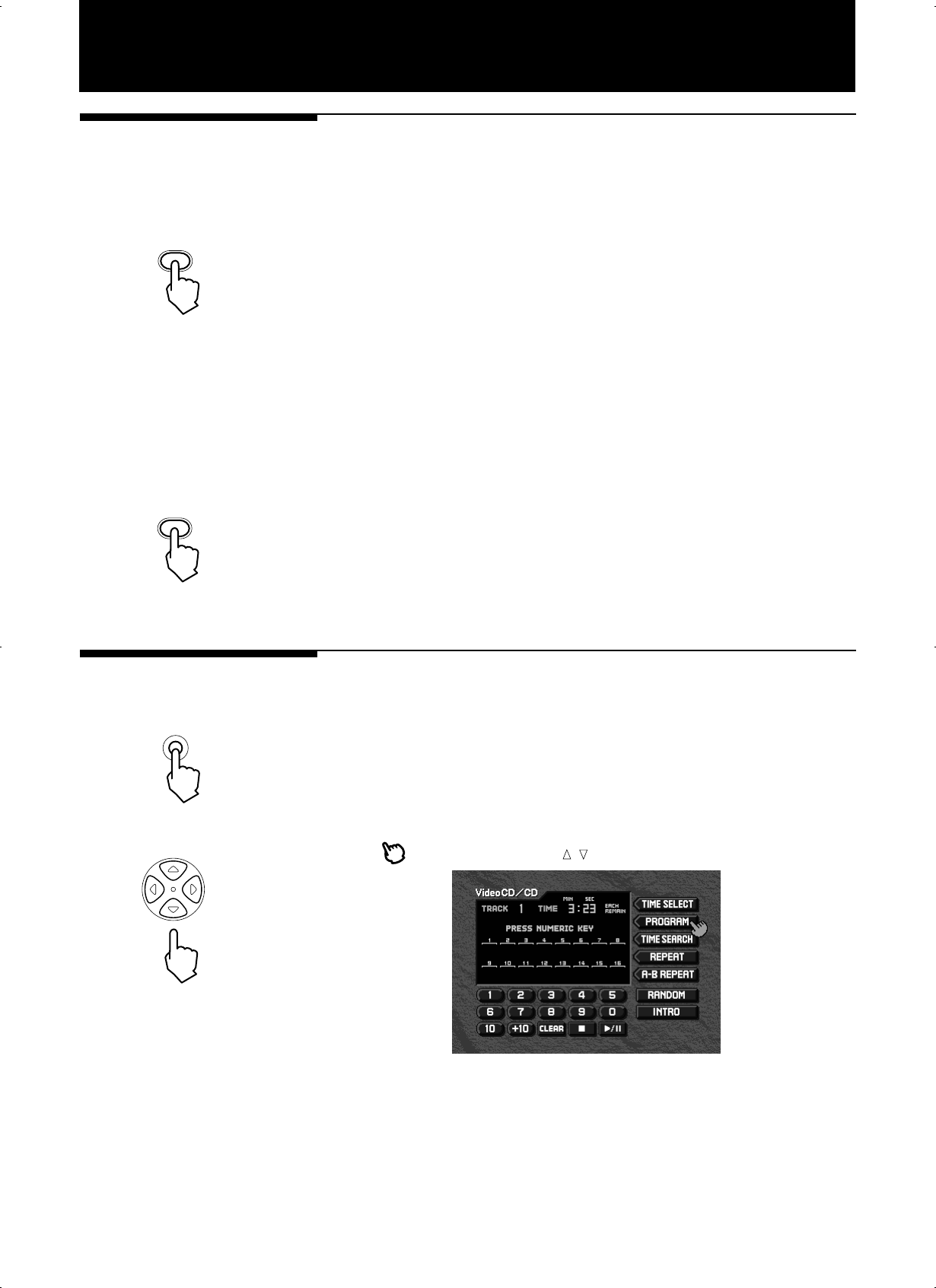
38
XV-1000BK
E30580-2531A
Video CD Operations
Resuming playback
The XV-1000BK can memorize a position on a disc you specify and resume playback
from that position later.
7 Memorizing a position
1. Press RESUME during playback to memorize the current playback position.
When memorized, the RESUME indicator on the front panel lights.
* Switching the power to STANDBY during playback clears the current memory.
The STANDBY memory settings then become valid.
To clear the memory:
Take out the disc from the disc tray.
* The memory is not cleared by switching the power to STANDBY.
* The last memory overrides the previous memory.
7 Resuming playback
1. Press the RESUME button when the power is in the standby mode.
The player will locate the memory position and start playback.
* The XV-1000BK may resume playback from slightly before the memorized
position if you operate when “PBC” is indicated in the front panel display.
Playing back in a
desired order
RESUME
RESUME
You can enjoy the tracks on a video CD in the order you want.
1. Press ON SCREEN while the disc is stopped.
The on-screen display appears.
2. Move to “PROGRAM” using
/
and press ENTER/SELECT.
ON SCREEN
DOWN
UP
RIGHTLEFT


















