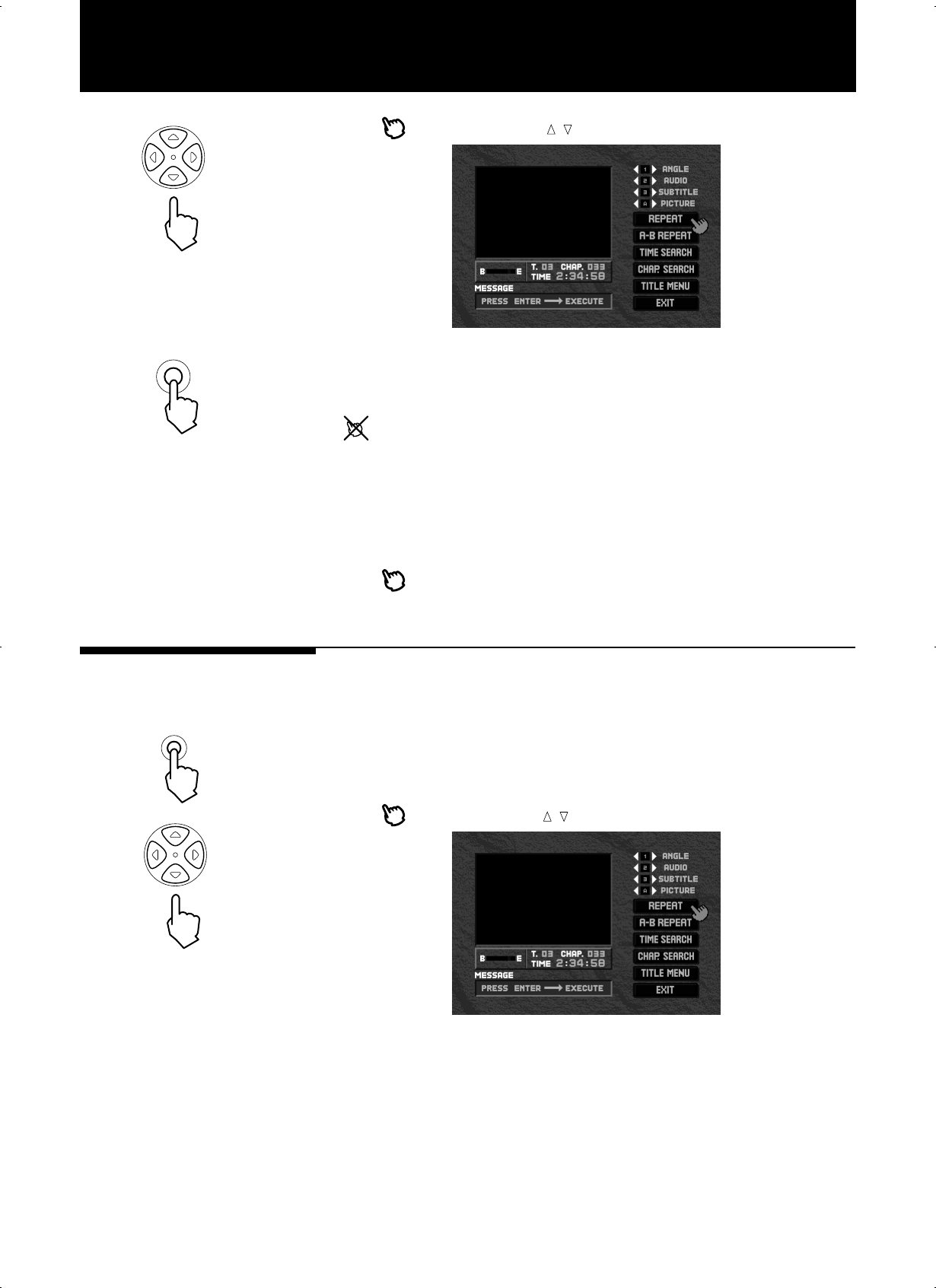
25
XV-1000BK
E30580-2531A
DVD Video Operations
2. Move to “REPEAT” using
/
.
3. Press ENTER/SELECT once.
The message box indicates “TITLE REPEAT”.
The current title will be repeated.
If appears when pressing ENTER/SELECT:
You cannot repeat the title because of the disc contents.
To turn off the on-screen display:
Press ON SCREEN.
Pressing it again turns on the on-screen display again.
To quit Title Repeat:
Move to “REPEAT” in the on-screen display and press ENTER/SELECT
twice. The REPEAT button returns to its original color.
Repeating a chapter
You can repeat a current chapter.
1. Press ON SCREEN during playback.
The on-screen display appears.
2. Move to “REPEAT” using
/
.
DOWN
UP
RIGHTLEFT
ENTER/SELECT
ON SCREEN
DOWN
UP
RIGHTLEFT


















