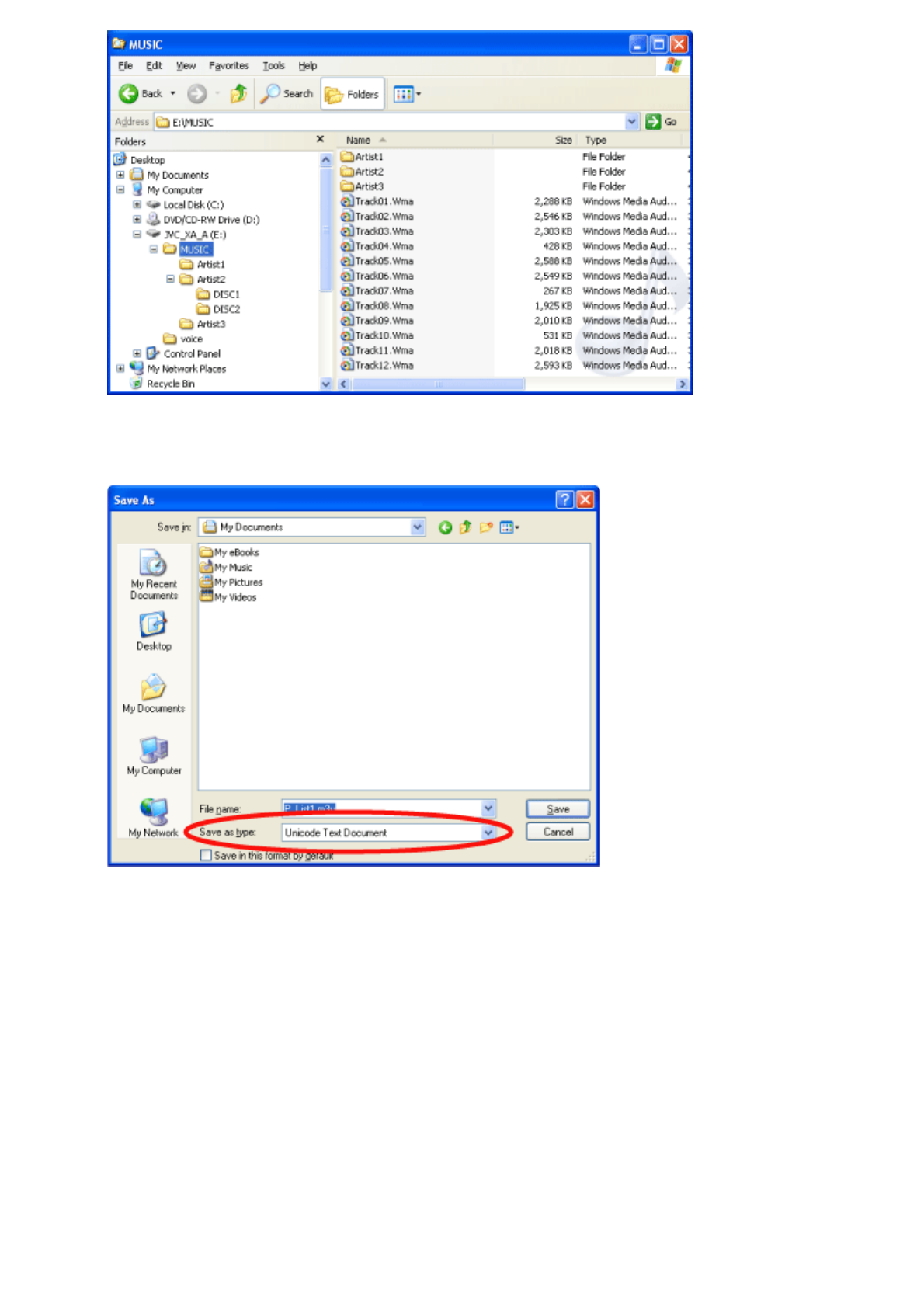
3. Save the file as Unicode format.
Select "Unicode Text Document" for "Save as type" in the "Save As" dialog of WordPad.
A playlist need to be a text file whose name is "P_List1.m3u", "P_List2.m3u", or "P_List3.m3u".
The Digital Audio Player recognizes the files as "Playlist 1", "Playlist 2", and "Playlist 3"
respectively and does not recognize other files as playlist.
The icon of Windows Media Player or your music application is used for that of the saved files.
To import the playlist file
1. Connect the Digital Audio Player to your PC.
2. Open the Removable Disk (the Digital Audio Player) in "My Computer"
on the "start" menu or on Desktop.
3. Copy the playlist files you made to "music" folder on the Digital Audio
Player, which is detected as the Removable Disk ("JVC_XA_A" on
Windows XP
)
in the "M
y
Com
p
uter" window.


















