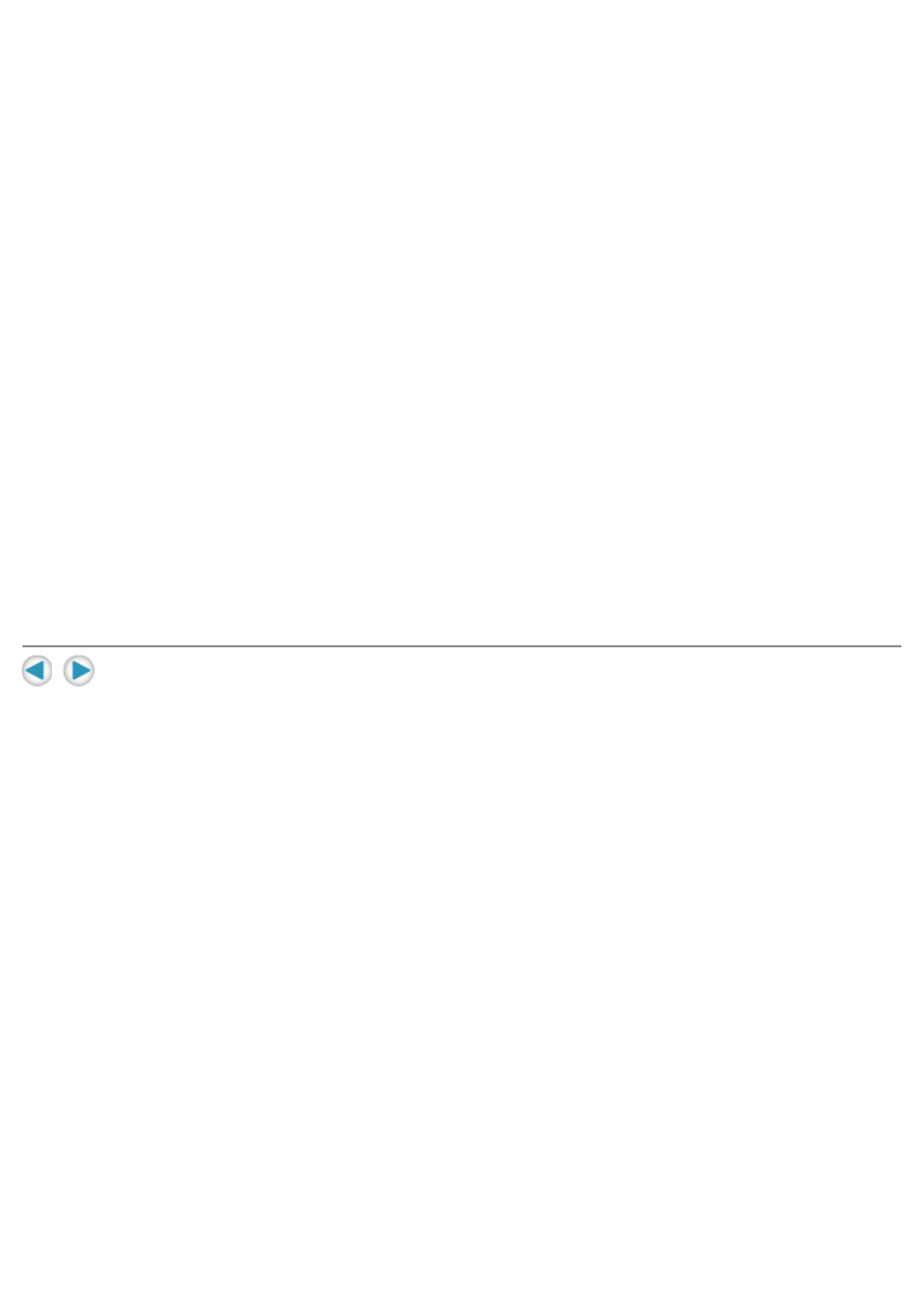
CAUTIONS:
Once stored, the MP3, WMA, and WMA-DRM files in this unit cannot be copied or moved to any other
place such as PCs or HDDs. Attempting to overwrite will delete the files which have same names from
PCs or HDDs.
DO NOT check property of an music file in this unit when using Windows 98SE. Otherwise, Windows
Explorer is forcedly shut down.
NOTES:
You cannot use the playlist made with Windows Media Player.
When the utility applications such as an anti-virus software or an application related to handling music
files are installed on your PC, you may not be able to copy, move, and delete the files to/from the Digital
Audio Player. In these cases, pause or quit the applications.
You can transfer files other than WMA-DRM to the Digital Audio Player by dragging-and-dropping. Copy
music files into "music" folder. Though music files outside "music" folder can be played back, they
cannot be playback with playlist.
When dragging-and-dropping the music files to the Digital Audio Player, use "Copy" command to select
the files. When you do this operation using "Cut" command, the music files and folders may be lost on
your PC.
When using Windows Media Player 10,
music files are transferred outside of "music" folder. Move the
files into "music" folder after the file transfer using Windows Explorer or other ways.
You can transfer music files directly into "music" folder by activating the "Create folder hierarchy on
device" setting of Windows Media Player 10. Refer to Windows Media Player 10 Help for details.
Once the PC enters the power-saving mode (sleep mode) during connection, the Digital Audio Player
may not be detected by the PC after resuming. In this case, disconnect the Digital Audio Player from the
PC and put it back in.


















