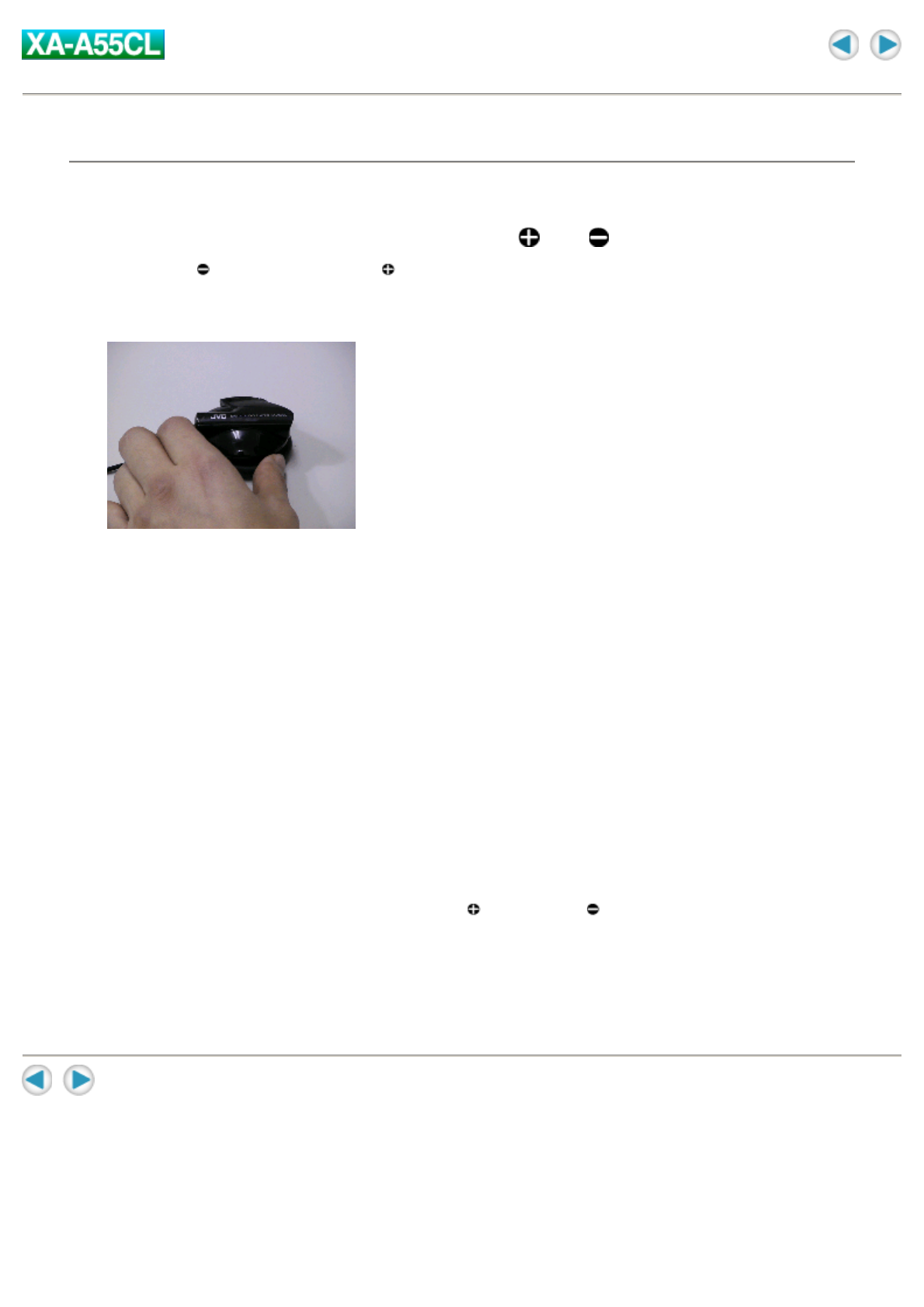
Putting the battery
1. Slide open the battery cover.
2. Insert the alkaline battery, matching the and .
Press in on end first and down on end.
3. Close the battery cover.
About changing the battery
The battery should be changed or the LED setting should be set to "LED off" when the LED lamp fades
or does not turn on, or playback/operation suddenly stops and the player turns off. Change the battery
or set the LED setting to "LED off" as necessary to maintain the proper performance of the Digital Audio
Player or when "Please change the battery" is heard.
NOTES:
It is recommended to use an alkaline battery. Using an manganese battery or any rechargeable battery
may cause extremely shortening of battery life and/or malfunctions.
When the remaining battery power is low, the Digital Audio Player automatically changes the LED
setting to "LED off" to save the battery life. In this case, "Please change the battery" is heard.
IMPORTANT:
Misuse of battery could result in leakage. This could cause a fire or explosion. To prevent this, pay
special attention to the following points:
z
Remove the battery from the Digital Audio Player for not using an extended period of time.
z
Be sure to insert the battery with correct positive and negative polarities.
z Do not heat, disassemble or short-circuit batteries and never dispose of batteries by throwing them
in a fire.
z Do not charge the battery.
z
Read the caution displayed on the battery when in use.


















