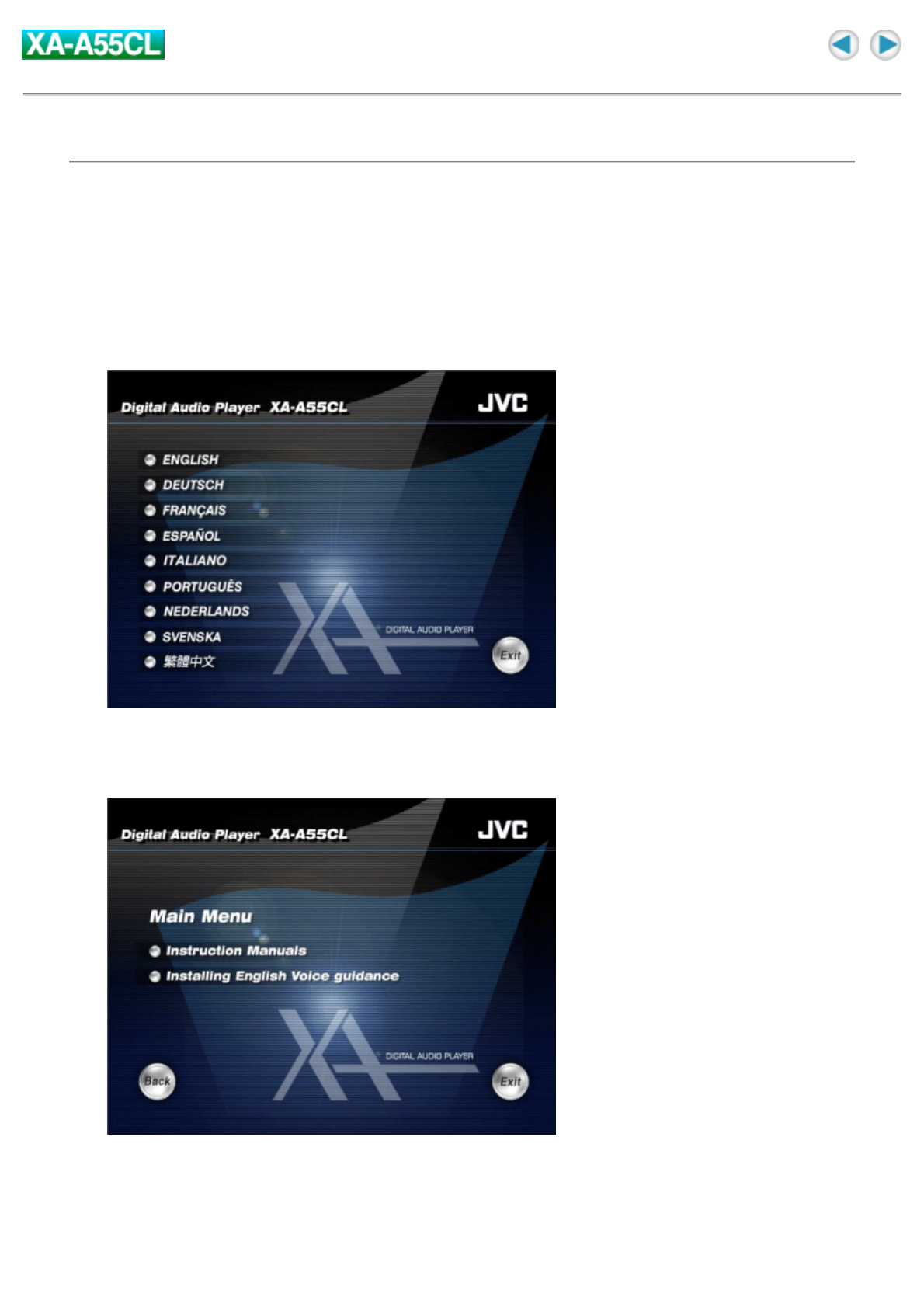
Selecting the language for the Voice Guidance
You can change the language of the guide voice by selecting the guide voice files stored in the supplied
CD-ROM. The initial language is set to English.
1. Connect the Digital Audio Player to your PC using the supplied USB
cable.
2. Load the supplied CD-ROM on your PC.
The language selection screen appears.
3. Click the desired language.
Ex.: When selecting "English".
4. Click "Installing English Voice guidance".
Installation starts. The file import takes a few minutes.
NOTES:
The voice guide files are stored in "voice" folder. Take care not to delete "voice" folder.


















