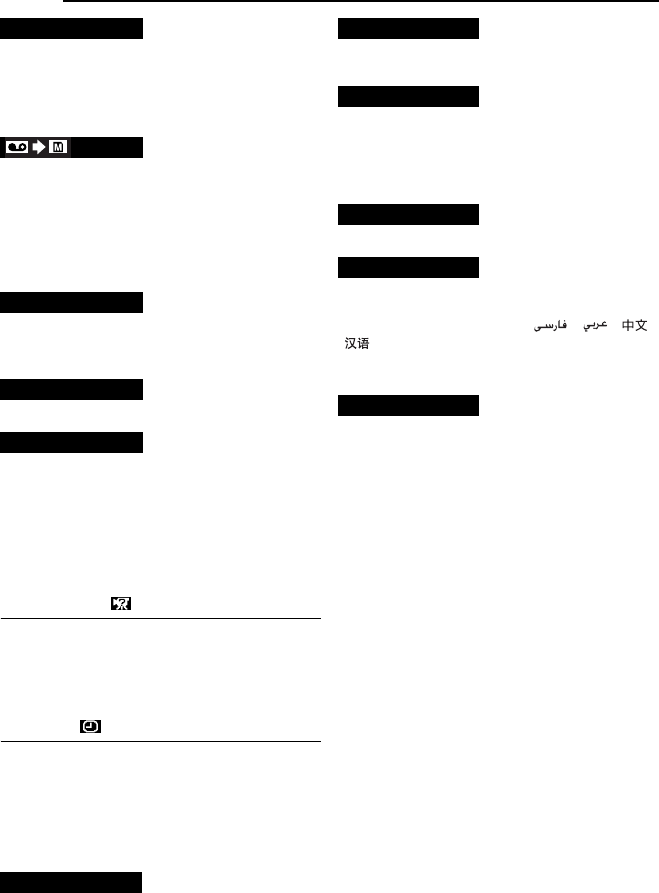
MENUS FOR DETAILED ADJUSTMENT
42 EN
MasterPage: Left
Allows you to set the video recording mode (SP
or LP) depending on your preference. It is
recommended you use “REC MODE” in VIDEO
Menu when using this camcorder as a recorder
during dubbing. (੬ pg. 52, 53)
[OFF]: When the SNAPSHOT button is pressed
during tape playback, the playback image
pauses and normal playback will resume after
approximately 6 seconds. (The still image is not
recorded.)
ON: Enables dubbing of images recorded on a
tape to a memory card. (੬ pg. 33)
IMAGE SEL. / TAPE SEL. / ALL / RETURN
੬ pg. 50, “To delete thumbnail images”
੬ pg. 22, “Blank Search”
[OFF]: Disables audio/video signal input from
the AV and S-Video connectors. (੬ pg. 52)
ON: Enables audio/video signal input from the
AV and S-Video connectors. (੬ pg. 52)
NOTE:
When set to “ON”, the S-video input has a priority to
the composite video input.
SYSTEM
Each setting is linked with “s SYSTEM”, which
appears when the Power Switch is set to “M”.
(੬ pg. 37)
● The parameters are the same as in the
description on page 39.
VIDEO DISPLAY
The “n” (VIDEO DISPLAY) settings are
effective only for video playback except
“BRIGHT” and “AUDIO LEV.”.
● The parameters (except “OFF” in ON SCREEN
settings) are the same as in the description
(CAMERA DISPLAY) on page 40.
[ ] = Factory-preset
੬ pg. 17, “Brightness Adjustment Of The
Display”
When set to “OFF”, the camcorder’s display
disappears.
When set to “AUTO”, the date/time are displayed
in the following cases:
● When playback starts. The camcorder displays
the date/time when scenes are recorded.
● When the date is changed during playback.
੬ pg. 21, “Time Code”
[ENGLISH] / FRANÇAIS / DEUTSCH /
ESPAÑOL / ITALIANO / NEDERLANDS /
PORTUGUÊS / РУССКИЙ ////
The language setting can be changed.
(੬ pg. 16)
੬ pg. 40, “AUDIO LEV.”
REC MODE [SP] / LP
COPY
NAVI.DEL.
BLANK SRCH
S/AV INPUT
BRIGHT
ON SCREEN OFF / [LCD] / LCD/TV
DATE/TIME [OFF] / AUTO / ON
TIME CODE [OFF] / ON
LANGUAGE
AUDIO LEV. [OFF] / ON
GR-DF570_470PAL.book Page 42 Monday, January 17, 2005 8:27 PM


















