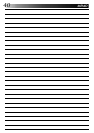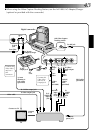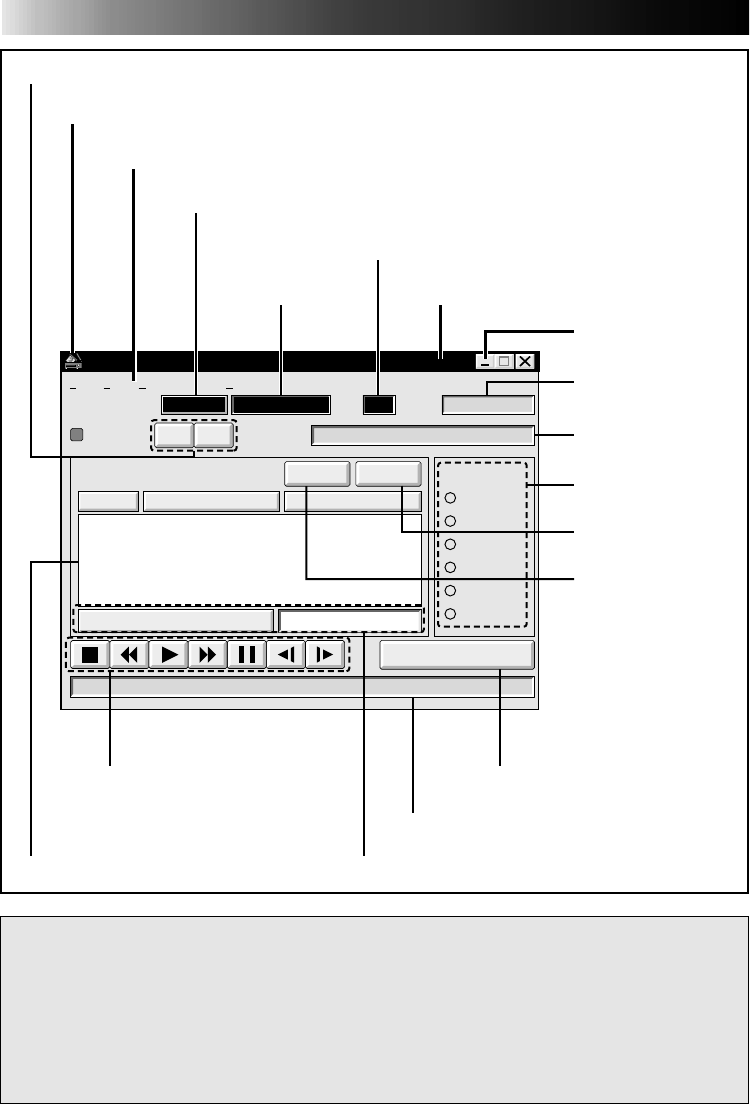
48
MOVIE PLAYER
FILE
POWER
PROGRAM PLAYBACK
COUNTER
Non Drop
MEMO
ID
SCENE
CUT IN CUT OUT
STARTSCENE
ELAPSED TIME
00:00:00:00F
IN/OUT
OFFON
MODE
STILL
PLAY
SEARCH
SLOW
FF
REW
00:00:00:00F
06
File Video Printer HelpEdit
MOVIE PLAYER WINDOW BUTTONS AND DISPLAYS
Drop Frame System**
This system automatically adjusts the gap between the time code* (1 second = 30 frames)
and NTSC signal whose frame period is 29.97 seconds. When minutes increase, frames
00 and 01 frames are dropped and time count starts with frame 02. If minutes are
multiples of 10 (0, 10, 20 and 30, etc.), time count starts with frame 00.
* Time data for hours, minutes, seconds and frames (1 second = approx. 30 frames) are
recorded on the tape the moment that shooting starts.
5.POWER button
Control-menu box
Menu bar
1.COUNTER system
2.Tape counter
display
3.ID number
Minimize button
4.FILE name
6.MEMO
11. MODE display
8.START button
12. SCENE button
13. IN/OUT point button
9.ELAPSED TIME7.IN/OUT point display
14. Message display
Title bar
10. Camcorder's operation
buttons