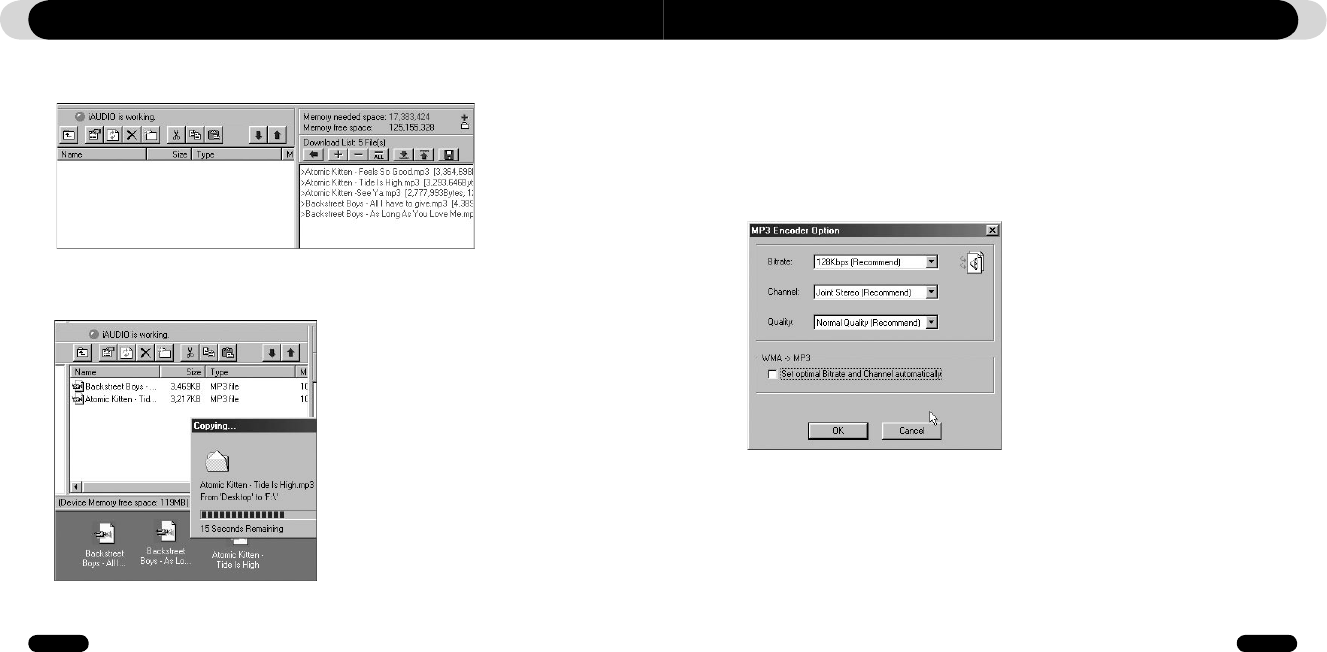
46
iAUDIO T2
47
iAUDIO T2
4. Another method is to put the files in the "Download List Window" first, and transfer them later.
This is useful when you wish to download files in different folders.
Downloading Music files to iAUDIO
5. You can also download the files existing outside of JetShell by dragging and dropping them onto
the "Flash Memory Window".
Converting Audio CD Tracks to MP3 Files and Downloading Them to iAUDIO
Converting Audio CD Tracks to MP3 Files and
Downloading Them to iAUDIO
With JetShell, you can easily convert your Audio CD into MP3 files and download them to iAUDIO.
1. Before getting started, you must choose the quality of the MP3 files to create. Click [Setup] –[MP3
Encoder Option] to set the desired bitrate of the MP3 files. (The files compressed in a high bitrate
have a higher sound quality and a bigger file size.)


















