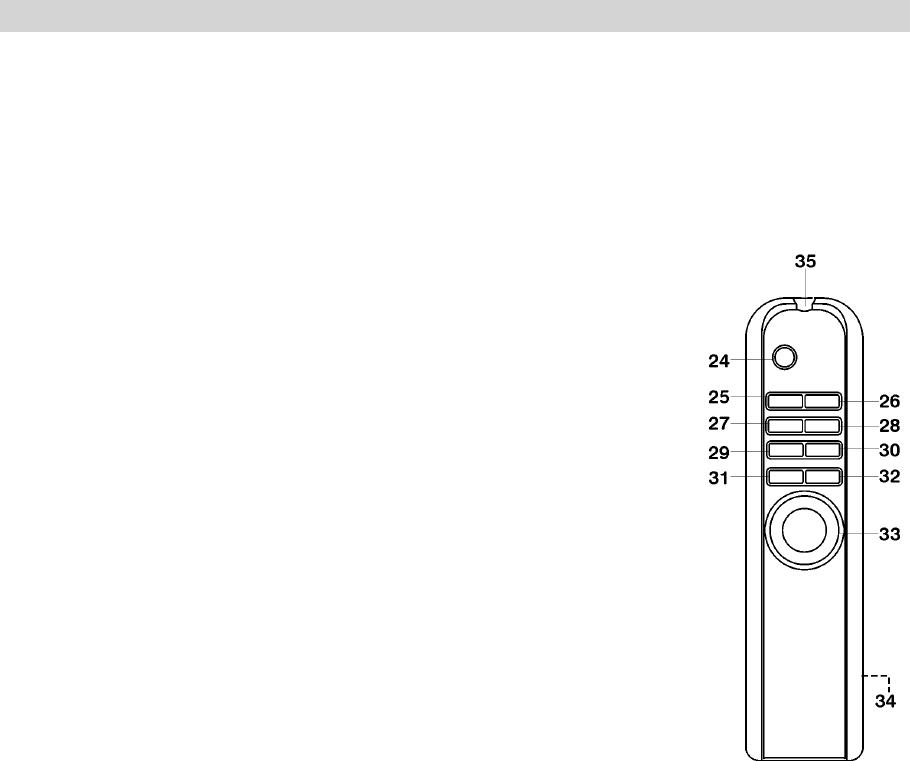
5
USING THE REMOTE CONTROL CORRECTLY
!
Point the Remote Control at the REMOTE SENSOR located on the main unit.
!
The button functions are the same as the corresponding controls on the main
unit.
!
Bright ambient light sources can cause interference when using the infrared
REMOTE SENSOR.
! The recommended effective distance for remote operation is about 15 feet.
24. POWER BUTTON
a) With the main unit power ON, press the POWER
BUTTON once, the unit will go into Standby Mode and
the STANDBY LED INDICATOR on the main unit will
light.
b) Press the POWER BUTTON again and the main unit
will turn on and resume normal play function.
25. PLAY/PAUSE BUTTON
Press to start play or pause the CD (CD MODE).
26. STOP BUTTON
Press to stop CD play.
27+28. FOLDER “
&
DOWN” / ”
"
UP” (MP3 CD)
a. Press once to show the Folder number.
b. Press twice to change the Folder number downward or
upward.
29+30. SKIP/SEARCH “
$
/
%
”
Skip or Search Backward / Forward for the desired track or
passage in CD mode.
31. MUTE BUTTON
Press to silence the sound output.
32. MODE BUTTON
Press in sequence for different play modes.
Playing CD DISC : Repeat 1
#
Repeat All
#
Random Play
#
Normal Play.
Playing MP3 DISC : Repeat 1
#
Repeat Folder
#
Repeat All
#
Random
Play
#
Normal Play.
33. VOLUME (Up
'
or Down
(
)
Press to adjust the volume
34. BATTERY DOOR
Slide open the BATTERY DOOR, then insert two “AAA” size (UM-4) batteries
according to the polarity diagram inside the battery compartment.
35. INFRARED TRANSMITTER.
NOTE:
If the Remote Controller is not to be used for a long time, remove the batteries to
prevent possible damage from the batteries.
Do not mix different types of batteries or old batteries with new ones.


















