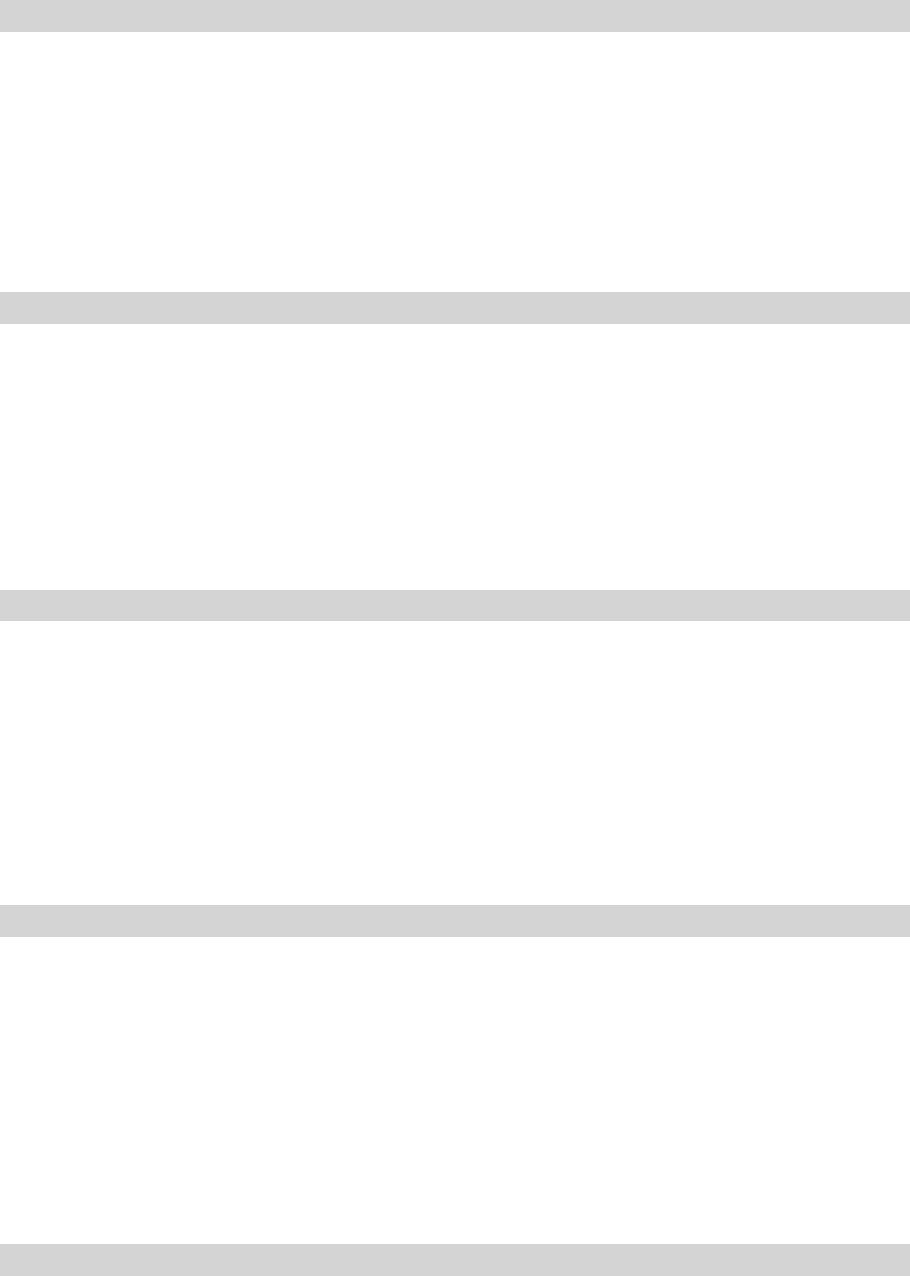
3
IMPORTANT NOTES
Avoid installing the unit in locations described below:
• Places exposed to direct sunlight or close to heat radiating appliances such
as electric heaters.
• Dusty places.
• Places subject to constant vibration.
• Humid or moist places.
SPEAKER BOX CONNECTION
1. Insert the speaker cables by pushing down on the Red and Black terminal
levers located on the back of the main unit.
2. Connect the left speaker wires to the Left Speaker Terminals. Connect the
Red wire to L+ (positive) and the black wire to L- (negative).
3. Connect the right speaker wires to the Right Speaker Terminals. Connect
the Red wire to R+ (positive) and the black wire to R- (negative).
POWER SOURCE
This radio is designed to only operate on normal 120V AC ~ 60Hz power. Do
not attempt to operate the radio on any other power source. You could cause
damage to the radio and void your warranty.
The remote control unit operates on 2 x “AAA” (UM-4) size batteries
(Not included).
Please be sure the outlet you plug this unit into is working and receives
constant (unswitched) power.
AC OPERATION
1. Plug the AC POWER CORD into a 120V AC ~ 60Hz outlet. The STANDBY
LED INDICATOR will light up.
2. Press the POWER BUTTON to turn the unit On.
The LCD DISPLAY will light and the STANDBY LED INDICATOR will go
“Off”.
Remarks:
In case of malfunction due to electrostatic discharge (ESD), reset the unit by
reconnecting the AC CORD again to resume to normal operation.
INSERTING BATTERIES INTO THE REMOTE CONTROL
1. Turn over the remote control, and remove the battery door.


















