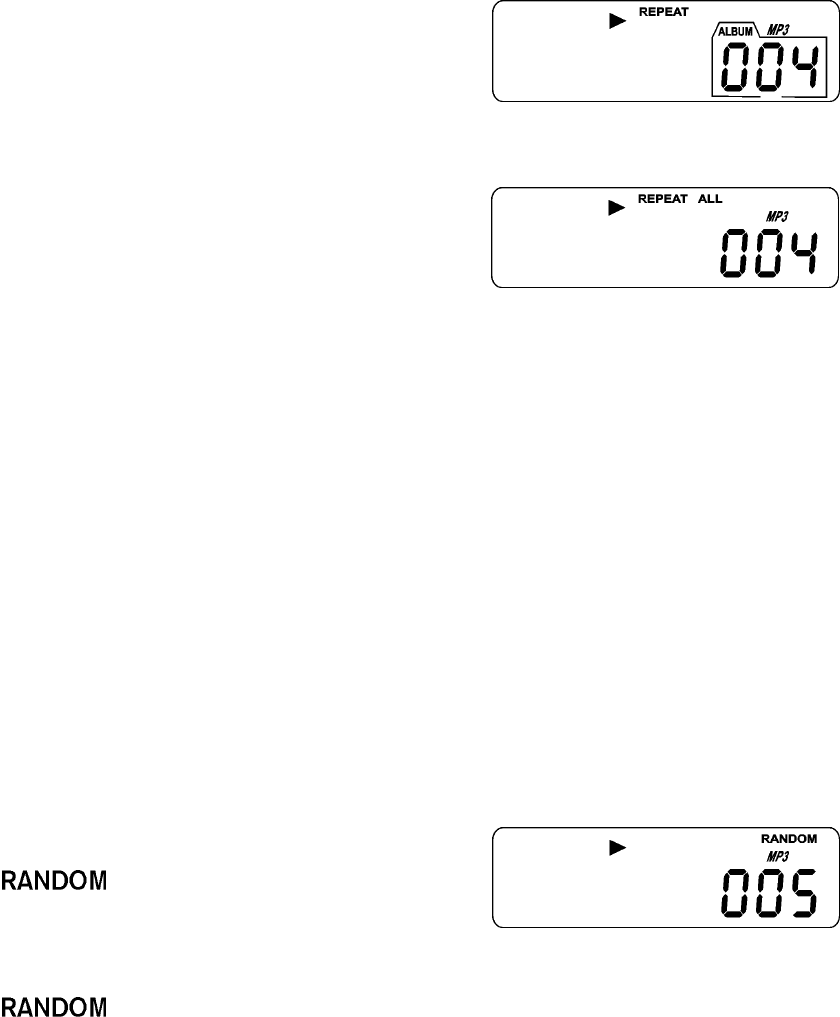
12
When the MODE BUTTON is pressed once, the “REPEAT” Indicator will
light. This single track of music will be repeated.
10. Repeat Folder :
When the MODE BUTTON is pressed twice,
the “REPEAT” and “ALBUM” indicators will
be shown. This specific folder will be
played repeatedly.
11. Repeat All :
When the REPEAT BUTTON is pressed
three times, the “REPEAT ALL” Indicator
will be shown. The whole disc can be
played continuously.
12. To cancel the Repeat Function
Press the MODE BUTTON repeatedly until the Repeat Indicator
disappears from the LCD DISPLAY.
Skip And Search Mode
13. During play or pause mode, when CD SKIP/SEARCH FORWARD
%
or
BACKWARD
$
BUTTON is pressed once, it will go to the next track or go
back to the beginning of the track.
14. During play mode, when CD SKIP/SEARCH FORWARD
% or BACKWARD
$
BUTTON is pressed once and held, it will search the track with audible
high speed forward or backward playback.
Random Play Mode
This feature allows the tracks on the disc to be played in a random order.
15. During the CD Stop mode, press the
MODE BUTTON four times, the
“
” Indicator will show on the
LCD DISPLAY. Press the PLAY/PAUSE
"#BUTTON once to start the playback.
16. To cancel the Random Play function, press the MODE BUTTON again,
“
” Indicator will disappear from the LCD DISPLAY.
17. To stop the MP3 disc, press the CD STOP BUTTON once whether the
MP3 disc is in Play or Pause mode.
18. To turn off the unit, press the POWER BUTTON once.
MP3 PROGRAMMED PLAY
1. In CD stop mode, press the PROGRAM BUTTON once. The “PROGRAM”
Indicator and the number of Program to be memorized starts from the


















