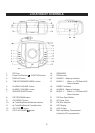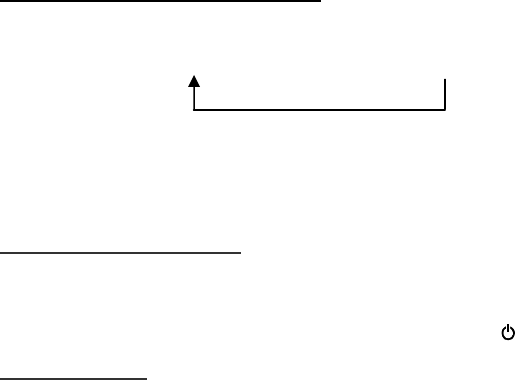
8
2. If you select Wake to music, please set the volume level of music/radio with the power
ON before putting the unit into Standby mode. The volume you set will be the same
volume level that you come on when the alarm time is reached.
Note: 1.) For Wake to music from CD, please make sure a CD is inserted and can be
properly played, otherwise the unit will default to the “Beeping” alarm sound
automatically. Make sure the CD inserted can be played properly at desired
volume level before you turn the unit into Standby mode for next day wake up
alarm.
2.) For Wake to music from AUX, please make sure your external player has been
properly connected to JCR-310 and has sufficient power to maintaining it’s
continually playback before you turn the unit into Standby mode for next day
wake up alarm. The unit that is connected to the AUX-IN must be left playing
continuously in order to play properly when the wake time is reached.
3.) If you select Wake to music from Radio, make sure your AM/FM radio station is
set to the station you want to be woken up to. The JCR-310 will play the last
radio station you listened to when the wake time is reached.
3. After selecting the alarm sound mode, press and hold the respective ALARM button.
The alarm “hour digits” will begin to flash on the display. Press the / buttons to
adjust the alarm hour.
NOTE: Make sure the hour is set so that PM indicator is displayed correctly for the chosen
wake time.
4. When the correct alarm hour is selected, press the corresponding ALARM button to
confirm and the alarm “minutes digits” will begin to flash.
5. Press the / buttons to adjust the alarm minute.
6. When the correct alarm minute is selected, press the corresponding ALARM button to
complete the setting.
TURNING THE ALARMS ON AND OFF
1. After you have set alarm time, tap the ALARM 1 or ALARM 2 button repeatedly to select
the alarm function.
OFF Wake to Beeping Wake to Music
2. Tap the respective alarm button to the wake up mode you desired and then wait for few
seconds to confirm. The alarm clock stops flashing and selected alarm indicator
ALARM 1 / ALARM 2 or MUSIC 1 / MUSIC 2 lights steadily.
3. Tap the respective alarm button to OFF mode if you want to turn off the next day alarm.
The corresponding alarm indicator goes off.
WAKE TO BEEPING ALARM
The Beeping Alarm will automatically turn on when the alarm time is reached. The
respective ALARM 1 or ALARM 2 indicator will blink.
The beep alarm will sound for 60 minutes and then turn off automatically if the snooze
button is not pressed.
To stop the beep alarm sound immediately, tap the Power button.
WAKE TO MUSIC
When the alarm time is reached, the unit will automatically turn on the CD, AUX or
Radio mode based on the last mode you were listening to before switching the unit to
Standby mode. The respective MUSIC 1 or MUSIC 2 alarm indicator will blink.
The alarm sound level will be the last volume level you listened to.
The music alarm will sound for 60 minutes and then turn off automatically if the
snooze button is not pressed.