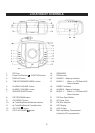14
CD disc does not
play
Unit not in CD function
mode.
Audio disc is installed
incorrectly.
It the disc is self-compiled, the
media used may not be
compatible with the player.
Select CD mode.
Insert audio disc with label
side up.
Use better quality blank media
and retest.
Audio disc skips
while playing
Disc is dirty or scratched. Wipe disc with clean cloth or
use another disc.
Intermittent sound
from the player
Dirty or defective disc
Dirty pick up lens
Player is subject to excessive
shock or vibration
Clean or replace the
defective disc
Use a lens cleaning disc to
clean the lens
Relocate the player away
from shock or vibration
Unit gets warm after
extended play at
high volume
This is normal. Turn the unit off a period
of time or lower volume.
SPECIFICATIONS
Power Requirement
Main Unit: 120V~ 60Hz
Backup Battery for Clock: 2 x 1.5V “AA” (UM-3)
Frequency Range
Radio Band AM 520 – 1710 KHz
FM 87.5 - 108 MHz
Power Consumption
Main Unit: 10 Watts
At Spectra, environmental and social responsibility
is a core value of our business. We are dedicated to
continuous implementation of responsible initiatives
with an aim to conserve and maintain the
environment through responsible recycling.
Please visit us at http://www.spectraintl.com/green.htm
for more information on Spectra’s
green initiatives or to find a recycler in your area.