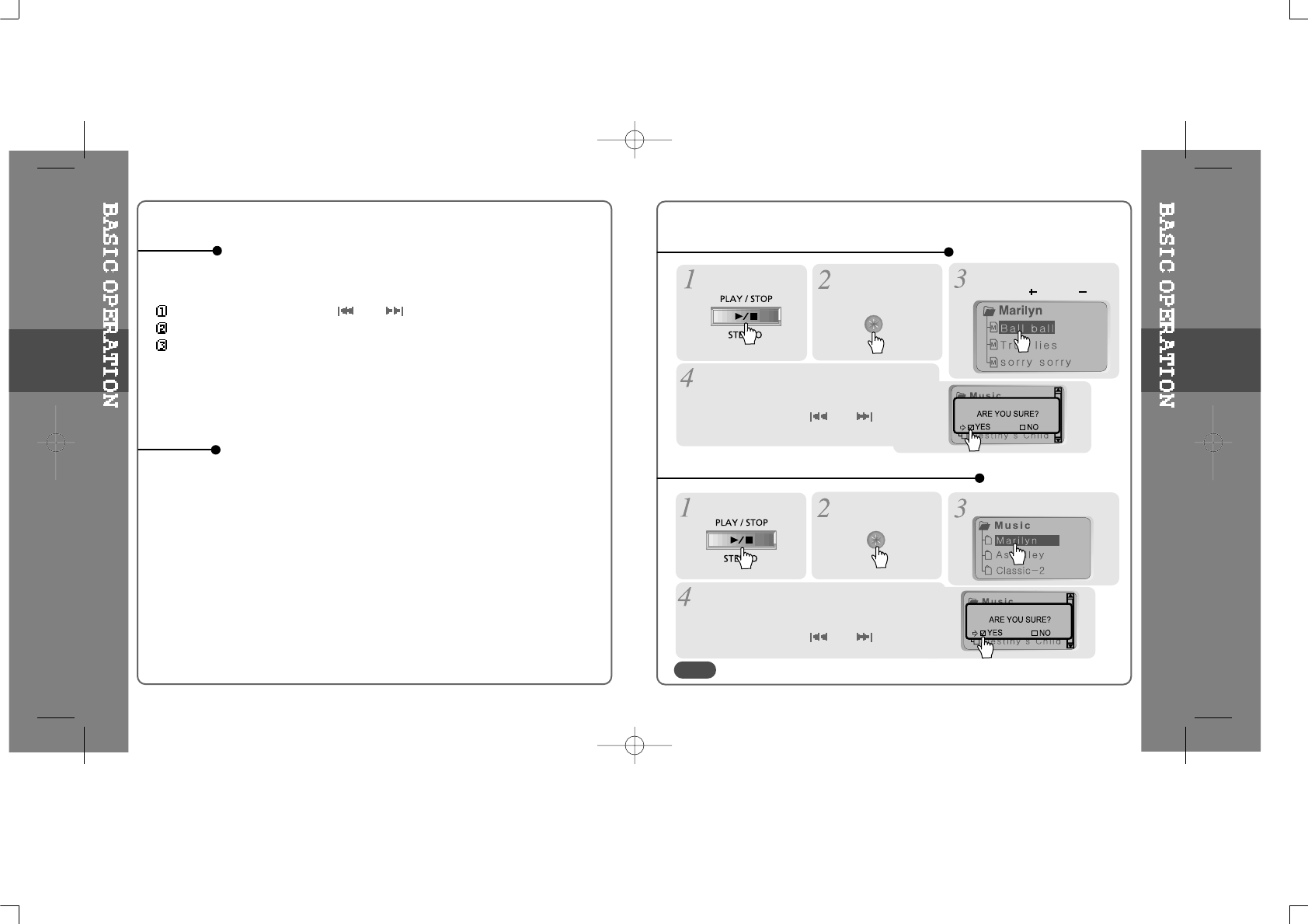
A long press of
the
NAVI/MENU button will enter
the
menu system.
Scroll between menus : Push and .
Exit : Push the VOL - switch down or hold down the NAVI/MENU button.
Select Function: Press the NAVI/MENU button.
While an audio file is playing or the player is in stop mode, press MODE/REC
to activate selected modes, such as Repeat or Shuffle.
Press and hold the MODE/REC button:
You can select MP3 or FM, Voice or Line-in recording functions.
(Play mode is automatically activated when MP3 is selected).
MENU
MODE
Stop playback.
Press the
“NAVI/MENU”
button.
Select the files to delete by
using VOL
or VOL .
Click the “MODE” button.
“FILE DELETE ARE YOU SURE?” is
displayed on the screen.
Select “YES”by using
and
to
delete. Then click NAVI/MENU button.
FILE DELETE
Stop playback.
Select the folder to delete.
Click the “MODE” button.
“FOLDER DELETE ARE YOU SURE?” is
displayed on the screen.
Select “YES” by using
and
to delete.
Then press NAVI/MENU button.
FOLDER DELETE
Press the
“NAVI/MENU” button.
DELETING FILES ON THE PLAYER
DELETING FOLDERS ON THE PLAYER
3-3
3-4
You can only delete a blank folder. In order to delete a folder, you must first delete the files in the folder.
NOTE


















