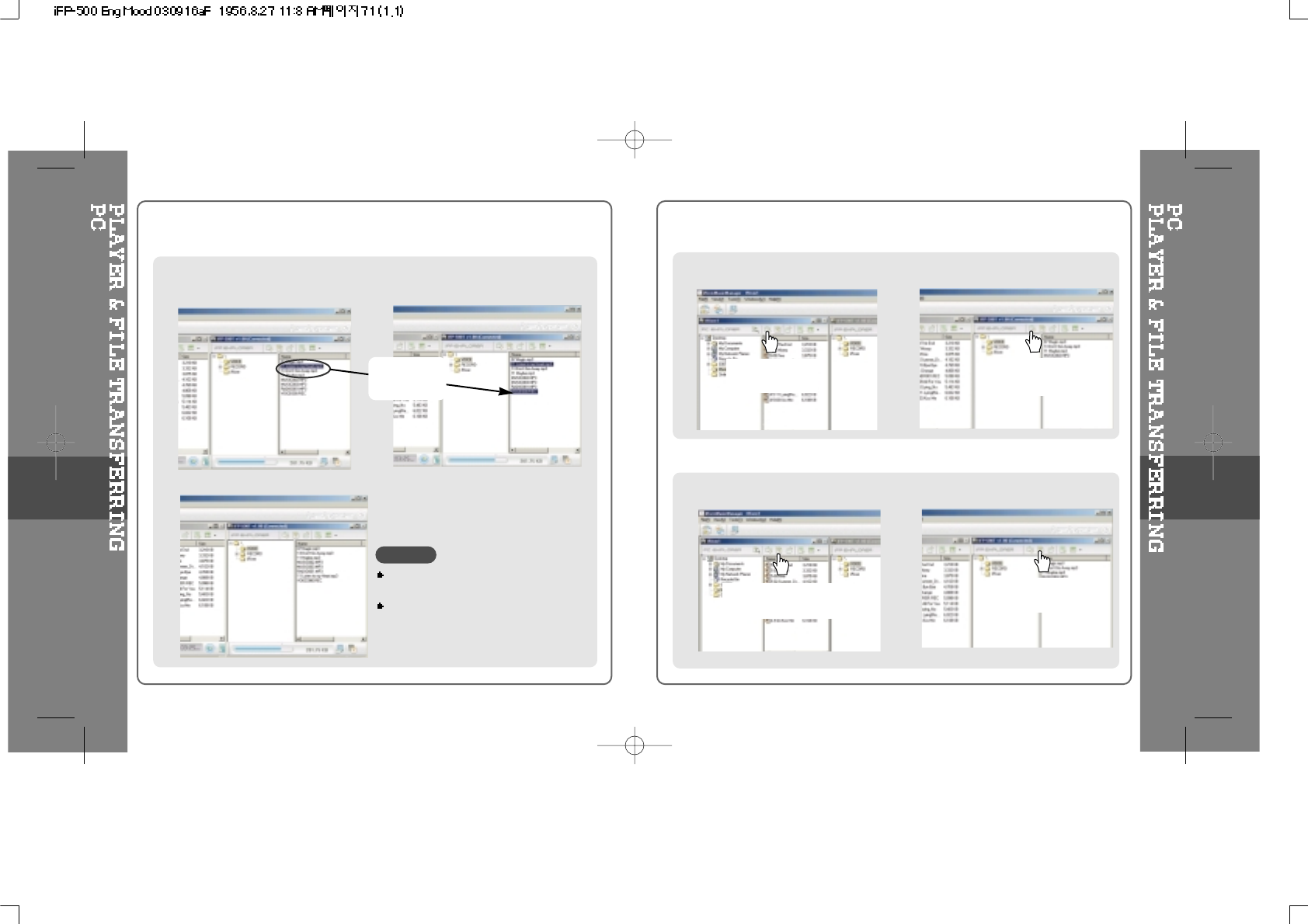
3) CHANGE THE POSITION OF FOLDERS OR FILES ON THE PLAYER
Click and Drag to move a folder or file to the desired location.
Click the move to “upper folder” icon in the menu bar of the iRiver Music Manager.
4) MOVING TO THE UPPER FOLDER (PC & PLAYER)
Move to the upper
folder on the PC
Move to the upper
folder on the player
5)REFRESH(PC&PLAYER)
Refreshtothecurrent
folder on the PC.
Refresh to the current
folder on the player.
5-15
5-16
You may only move one file or folder
at a time.
You can not move files or folders to
another folder.
NOTE
Click the “Refresh” icon
to display the contents of the PC or the player.
Left Click &
Drag


















