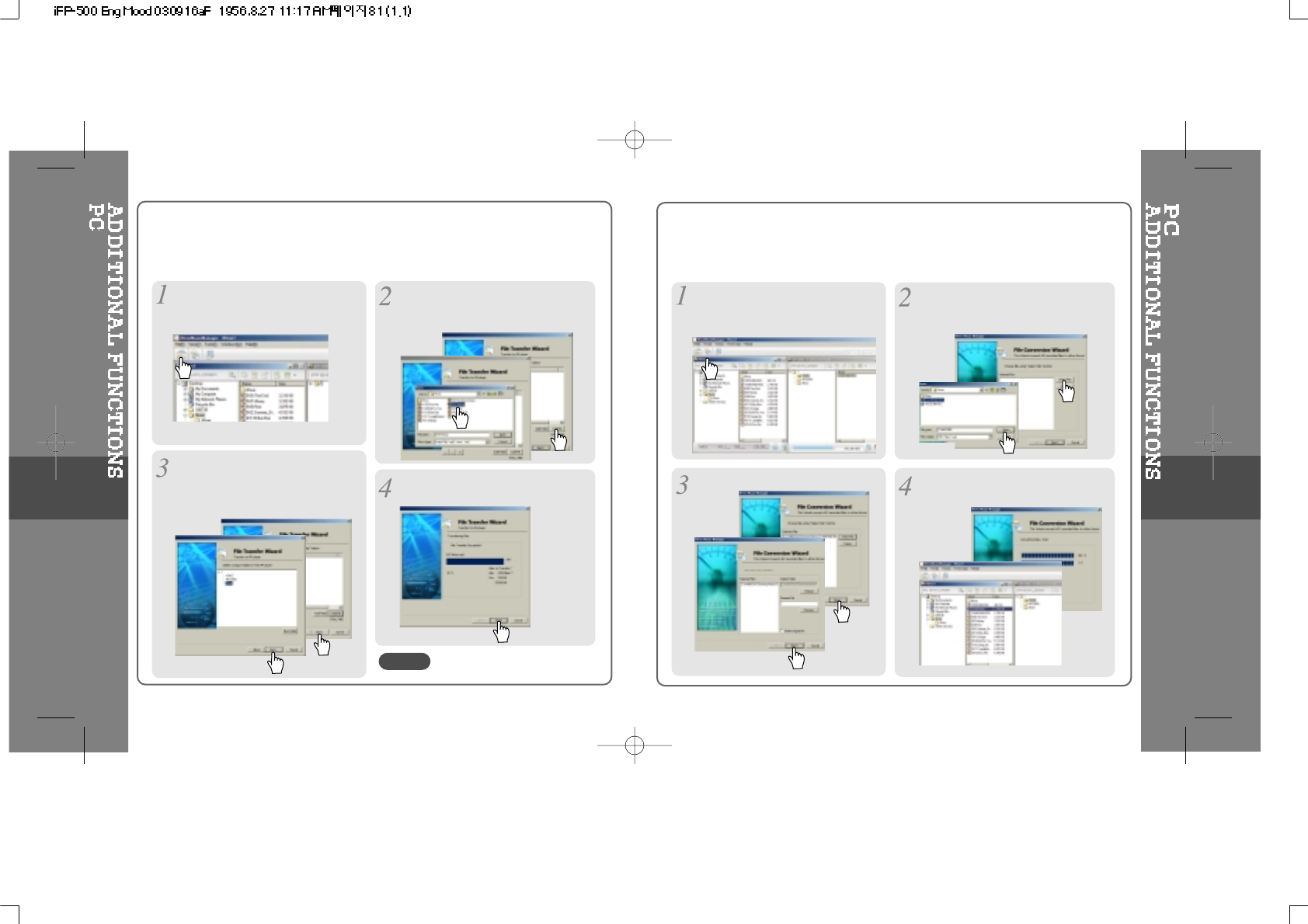
5-25
5-26
4) FILE TRANSFER WIZARD
You can transfer files or folders from the PC to the player.
You can not transfer files from the
player to the PC with this wizard.
File Transfer Wizard window is
displayed. Click “Add File” to select files
or folders to transfer.
Click “Next” after selecting files or
folders. And click “Next” after
selecting the folder to be transferred
to the player.
Click “Finish”. Files are transferred.
Select “Tools-File Transfer Wizard” or
“File Transfer Wizard” icon
in the
menu to transfer files or folders.
NOTE
5) FILE CONVERSION WIZARD
This Wizard converts iFP recorded files to MP3 format.
Click “Finish”. Files are converted.
Select “Tools-File Conversion Wizard”
or “File Conversion Wizard” icon
in the
menu to convert files to MP3 format.
Tools-File Conversion Wizard window is
displayed. Click “Select File” to select
the file to convert.
Click “Next” after selecting files.


















