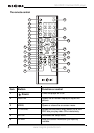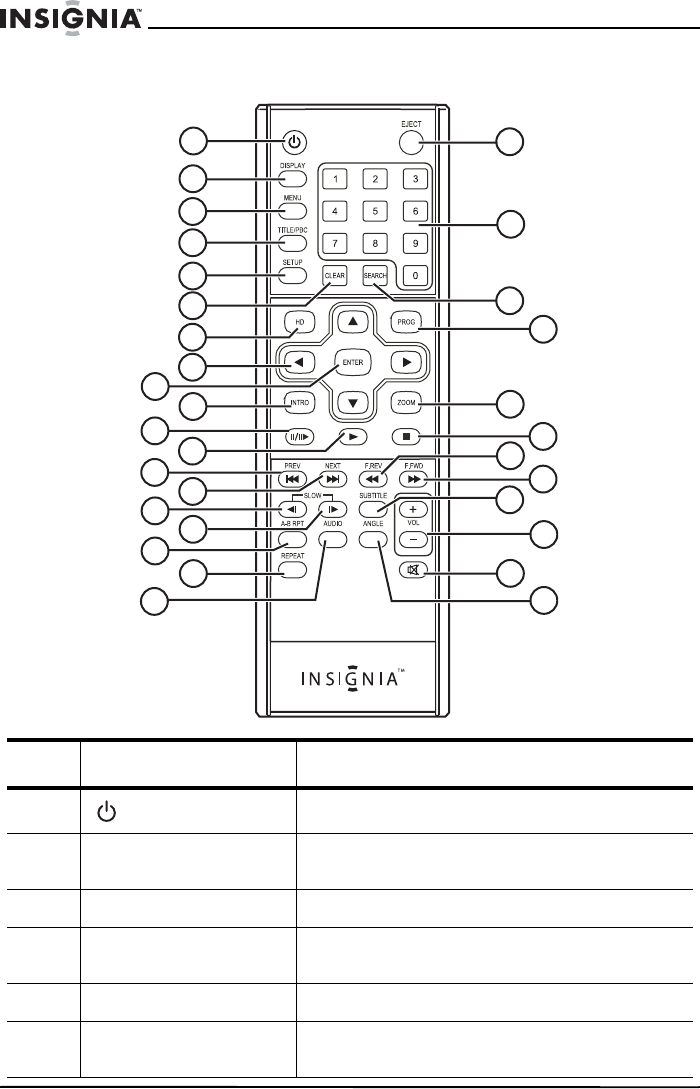
8
NS-VDVD1 Vertical DVD player
www.insignia-products.com
The remote control
Item Button Function or control
1
POWER
Turns the player on or off.
2 DISPLAY Opens the on-screen display to adjust the
picture.
3 MENU Opens or closes the on-screen menu.
4 TITLE/PBC Shows the title menu (main menu) on a DVD.
PBC lets you play video CDs interactively.
5 SETUP Accesses the Setup menu.
6 CLEAR Lets you cancel information you input by
mistake.
1
2
3
4
5
6
7
8
9
10
11
12
13
14
15
16
17
18
19
20
21
22
23
24
25
26
27
28
29
30
31