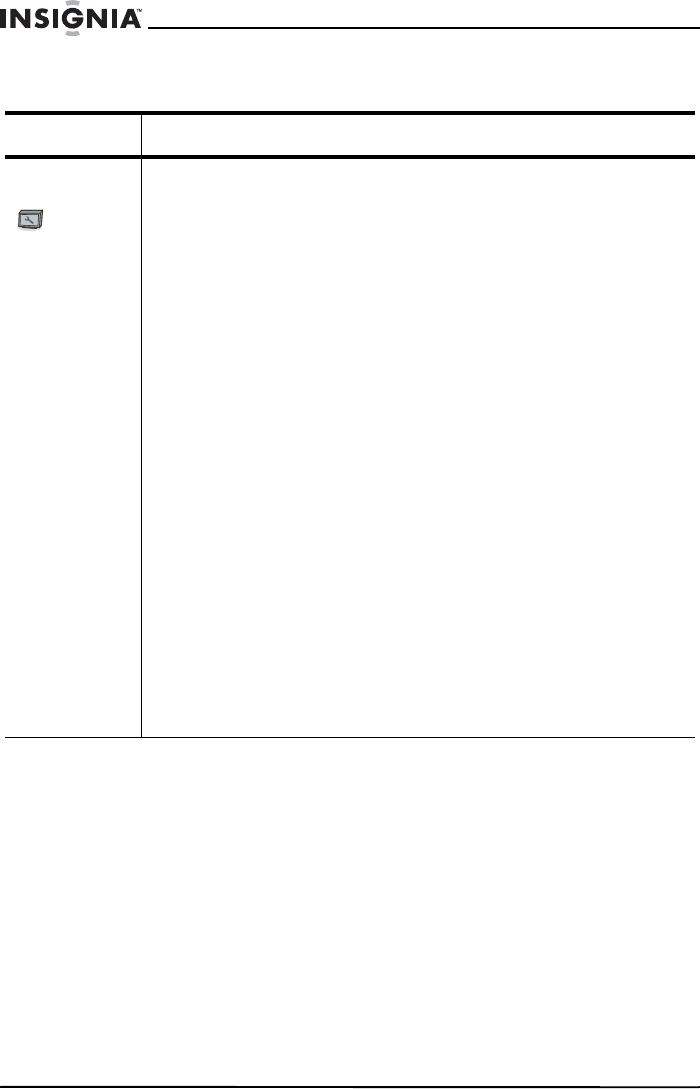
22
NS-VDVD1 Vertical DVD player
www.insignia-products.com
Using the menus
Menu Available settings
General
Setup Page
TV Display–You can select from 4:3 Letter box, 4:3 Pan scan, or
16:9 Wide. See “Setting the TV screen size” on page 25.
• No matter which display format is selected, a picture recorded
in standard 4:3 format always displays in the 4:3 aspect ratio.
• The display format of DVD titles may vary. Please refer to the
information that accompanies your DVD.
• If a DVD recorded in 16:9 wide format is shown on a standard
4:3 screen TV, horizontal compression of the image will result.
• Some DVD titles may be recorded in special formats. In such
cases, the DVD titles will always appear on the screen in their
original format, regardless of which TV display format you
select.
Angle mark–You can select a particular camera angle when playing
a DVD offering multiple angles.
On Screen Display (OSD) Language–You can select the language
for the setup menu and on-screen display.
Captions (closed)–You can choose to have the picture shown with
recorded captions. For the hearing-impaired.
Screen Saver–You can choose to have an animated picture on the
screen whenever the DVD player is idle for a set time period.
Last Memory–You can set the player to continue viewing a disc
from the point where you stop watching. Unlike the resume function,
Last Memory is effective even if the DVD is removed from the player.
Last Memory may not work reliably with some VCDs that feature
PBC.
• When Last Memory is ON, each time you remove the disc or
stop playing the disc (standby), the player memorizes the point
where you stop and begins play again from that point.
• This function is effective while the power remains on, even
when the remote control is used to put it in standby mode.


















