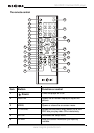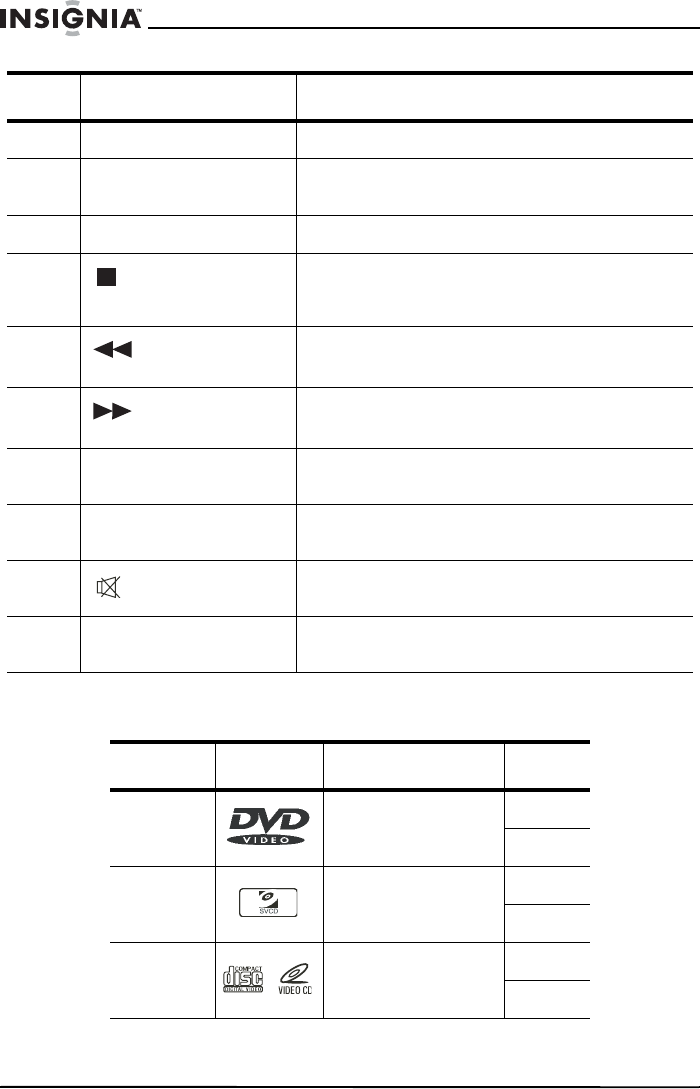
10
NS-VDVD1 Vertical DVD player
www.insignia-products.com
Playable discs
22 SEARCH Press to access the
Search
menu.
23 PROG Press to enter program mode while playing a
disc.
24 ZOOM Zooms the picture in or out.
25
Stop
Press once to stop the playback of the DVD at
the present point. Press twice to stop playing
the DVD.
26
F.REV (fast
reverse)
Scans backward at 2, 4, 8, 16, or 32 times
normal.
27
F.F WD (fa st
forward)
Scans forward at 2, 4, 8, 16, or 32 times
normal.
28 SUBTITLE Turns on and selects the subtitles available on
the DVD.
29 VOL + / – Press + to increase volume, or – to decrease
volume.
30
Mute
Press once to mute the sound. Press again to
return the sound to normal.
31 ANGLE Lets you select an alternate viewing angle
(when available).
Type Label Contents Size
DVD
video
Audio and video
(motion pictures)
12 cm
8 cm
Super
DVD
(SVCD)
Audio and video
(motion pictures)
12 cm
8 cm
Video-CD
(VCD)
Audio and video
(motion pictures)
12 cm
8 cm
Item Button Function or control