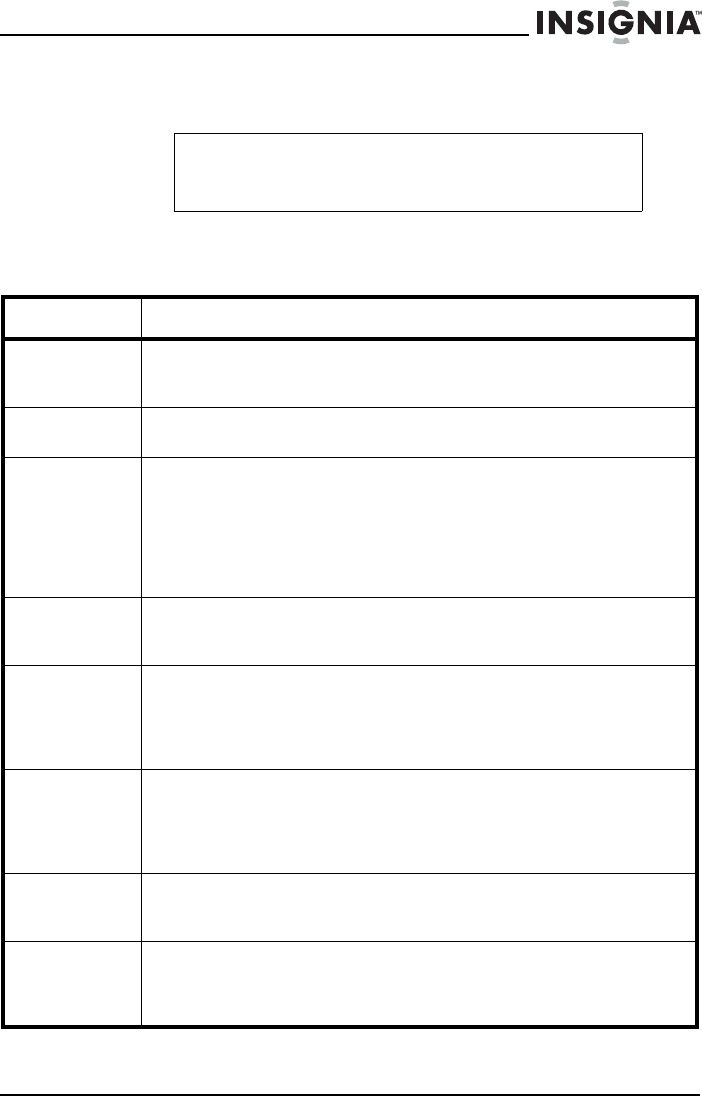
17
Insignia NS-CLVR01 Clock Radio with Voice Command
www.insigniaproducts.com
3 Press the PRESET button repeatedly to select the preset station
you want.
Troubleshooting
Note
You can also recall presets using voice commands if a name
is recorded for the preset station. See “Using voice
commands” on page 10.
Problem Cause/Solution
No power • Make sure that the AC power adapter is fully inserted into the
AC power outlet.
• Make sure that the AC power outlet is working.
No sound from
the speakers
Make sure that the volume level is set correctly.
Static or noise
when playing
the radio
• Make sure that the station is tuned correctly and that the station
has a good signal.
• Try another station.
• If you are playing an AM station, rotate the clock radio to
improve the reception.
• If you are playing an FM station, extend the antenna wire to
improve the reception.
The sound is
distorted
• Make sure that the volume level is not set too high.
• Make sure that the material on the sound source is not
distorted. Try a different external sound source.
The clock radio
gets warm after
extended play
at high volume
levels
This is normal.
The clock radio
does not
respond when I
give a
command
Make sure that the VC ON/OFF button on the back of the clock radio
is turned On. When it is On, you should see the VC icon on the
display.
The clock radio
does not hear
my commands
You cannot give a command while the clock radio is on. Avoid
background noise when talking to this clock radio as well.
The clock radio
cannot
recognize my
commands
Depending on the ambient noise and how you speak, there may be
times when the radio will not understand your commands. If this
happens, just repeat the commands (see below regarding
pronunciation), the clock radio should respond properly.
NS-CLVR01_10-0138_MAN_ENG_V2.fm Page 17 Tuesday, February 2, 2010 3:04 PM


















