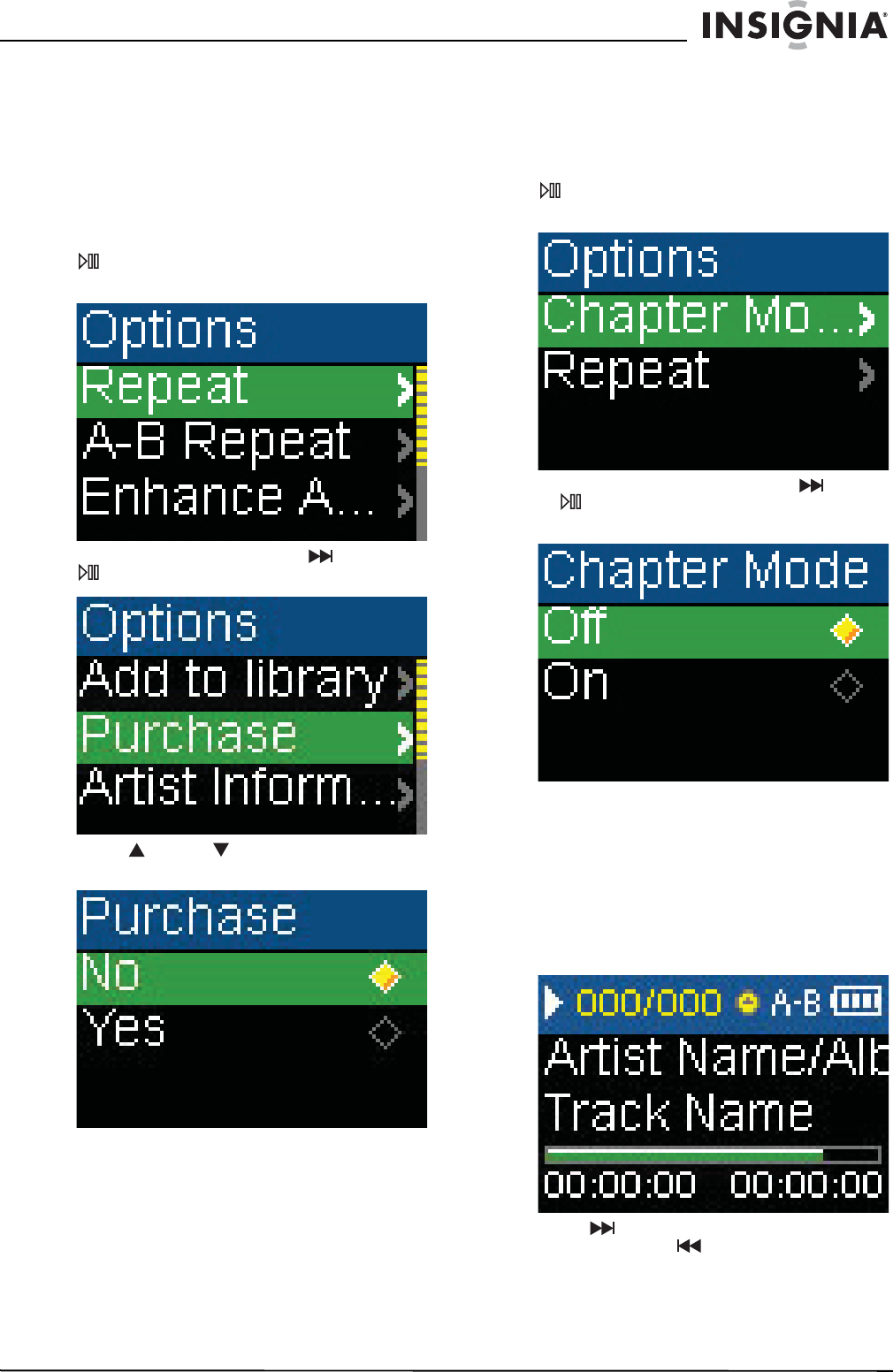
15
Insignia NS-1A10f/NS-1A10s Digital Music Player
www.insignia-products.com
Purchasing music
With a valid subscription to Best Buy Digital
Music Store, any song that is playing can be
marked for purchase later. You can purchase it
later through the Best Buy Digital Music Store
software using your computer.
To purchase the Rhapsody Channel song in
the player:
1 In the
Playback
menu, press
(Play/Pause) button for two seconds. The
player enters the
Playback
sub-menu.
2 Select Purchase, then press (Next) or
(Play/Pause).
3 Press (Up) or (Down) to select No or
Yes.
The next time you connect your player to your
computer and use the Best Buy Digital Music
Store software, your purchase order will be
uploaded. You will have the option to
purchase this song at that time. You will also
have the opportunity to cancel this purchase.
Using Chapter Mode for Audible tracks
For Audible tracks, the player supports chapter
mode.
To enable chapter mode:
1 While playing an audible track, press
(Play/Pause) button for two seconds, you
will enter the
Audible Playback
sub-menu.
2 Select Chapter Mode and press (Next)
or (Play/Pause). You will see the next
display as below.
3 Select Off to disable the chapter mode
function or select On to enable the function.
When chapter mode is enabled:
• If the 000/000 appears in white, it means
that the current track number and total
track number are being displayed.
• If the 000/000 appears in yellow, it means
that the current chapter number and total
chapter number are being displayed.
4 Press (Skip/Fast Forward) skip the
chapter. or press (Skip Back/Rewind) to
skip forward.


















