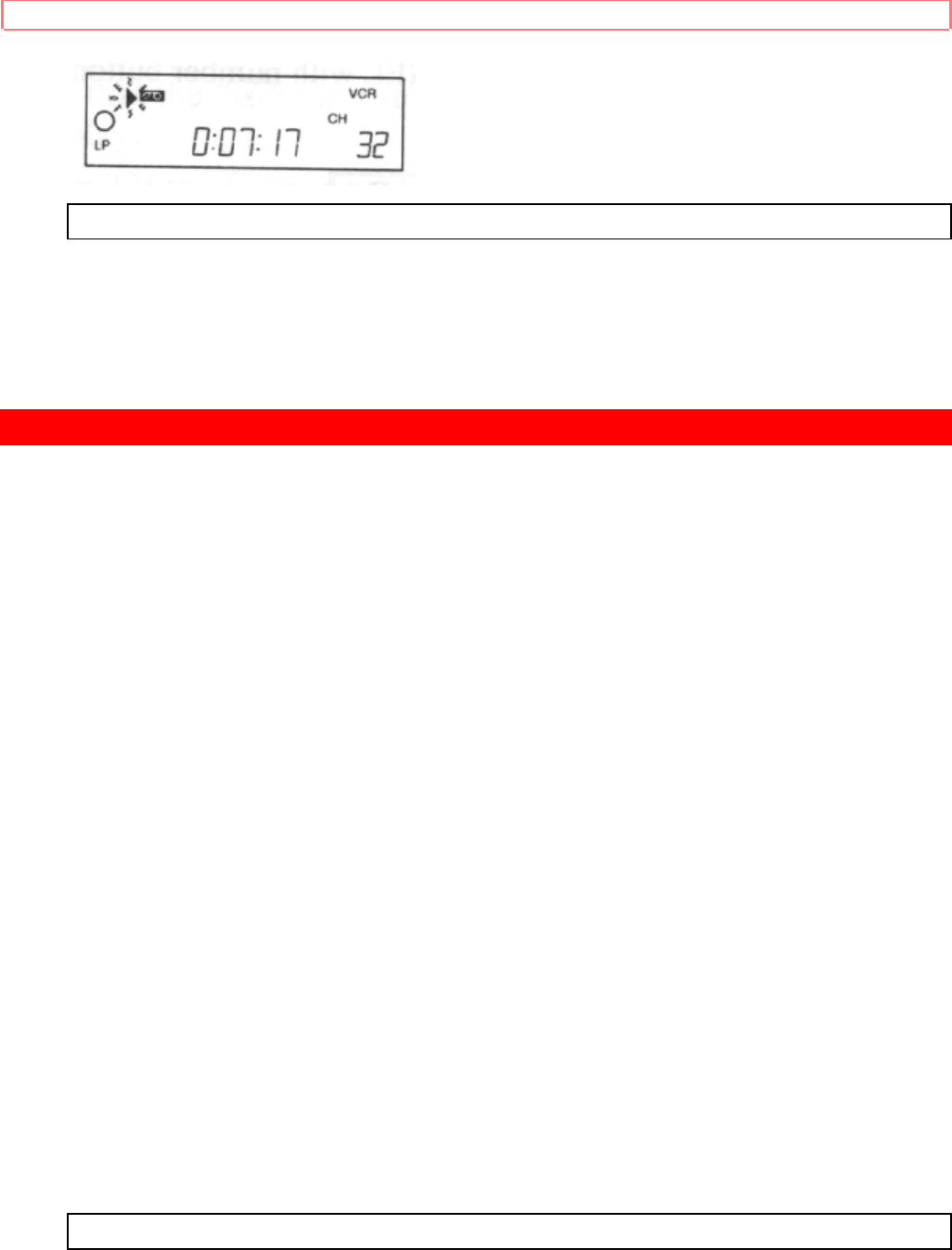
AUTOMATIC TIMER RECORDING
34
8
Turn on the TV and set the TV channel to the same video output channel located on the
back of the VCR. (CH 3 or 4)
If you connect VCR to TV using AV cord, set your TV to the VCR mode using
VCR/TV button of your TV.
AUTOMATIC TIMER RECORDING
You may set the VCR to start and end a recording while you are away. You can set
seven events to record on specific days, daily or weekly within a 1 year period.
VCR Power must be turned on.
Turn on the TV and set the TV channel to the same video output channel located on
the back of the VCR. (CH 3 or 4)
Press VCR/TV button on the remote control so that "VCR" appears on the display.
Clock must be set to the correct time and date before setting the timer.
You must use the remote control for this procedure.
In the example below, the timer is being set to record:
DATE Saturday 6th May, 1995
CHANNEL CH61
SETTING TIME from 7:30AM to 8:50 AM
TAPE SPEED LP
1


















