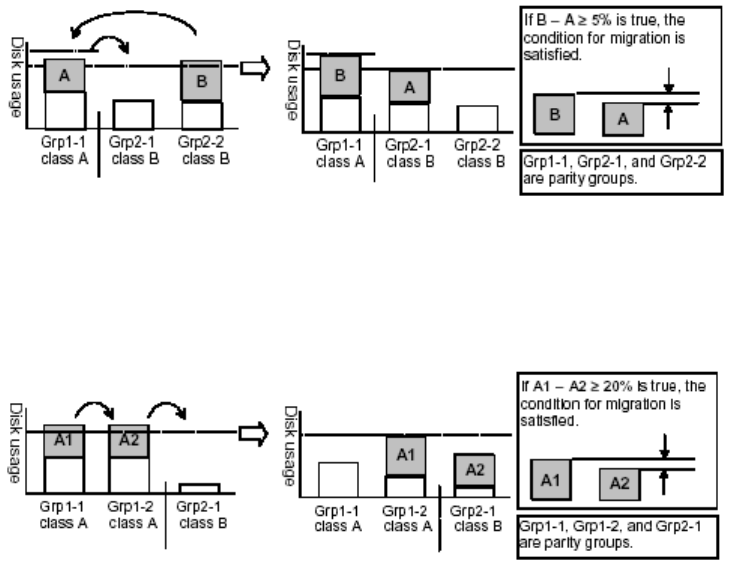
Auto LUN XP user guide for the XP12000/XP10000 15
The auto migration function can move a high-usage volume to a higher HDD class group, forcing a
low-usage volume out of that HDD class group. To do so, the auto migration function requires a minimum of
5% difference in estimated disk usage between the two volumes. If the difference is less than 5%, this
migration is considered ineffective and the volume is not moved.
Figure 3 Auto migration function example 1
The auto migration function can also move a volume from one parity group to another group of the same
HDD class, forcing another volume out of the destination parity group. To do so, the auto migration
function requires a minimum of 20% difference in estimated disk usage between the two volumes. If the
difference is less than 20%, this migration is considered ineffective and the volume is not moved.
Figure 4 Auto migration function example 2


















