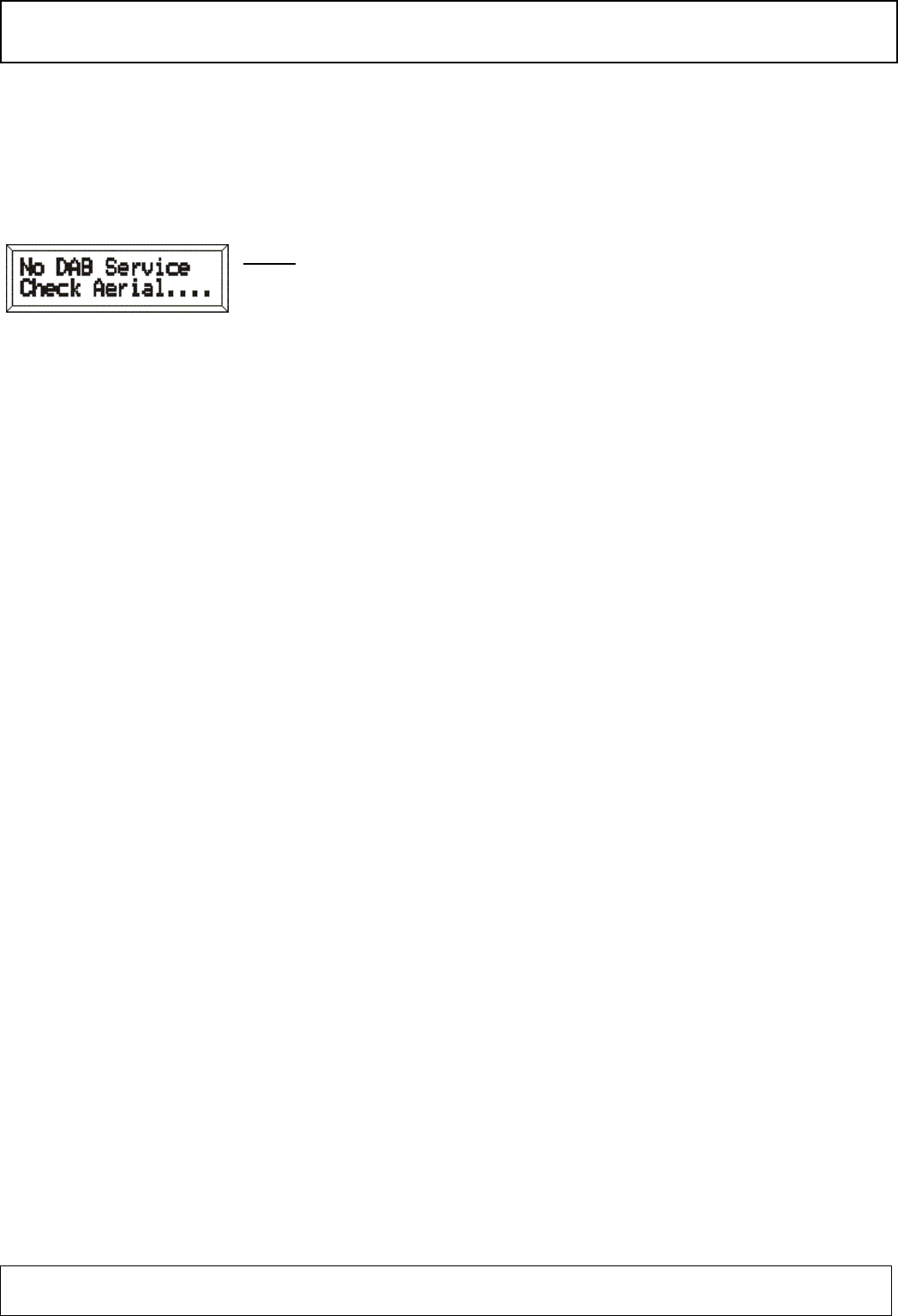
Page 14
Station List
The Station List is the heart of the DAB Tuning system and is the key fundamental difference
between digital and analogue radio. An example of a fictional Station List is provided at the beginning
of the DAB Operation section of this manual.
A Station List can only be created using the Autotune function
Note: If for some reason no DAB stations can be received, then this
message will be displayed. In such a case the receiver will allow the use
of the “Display” button to select the “Signal” option on line 2 of the display.
This can then be used this to optimise the aerial position for best signal strength. When this has been
done perform “Autotune” as normal. After 15-20 seconds, the radio will have checked for all available
DAB stations, and will have created a new Station List. If the same message reappears then please
refer to the General Operation section of this manual.
Special Functions of Digital Radio and Station Lists
All broadcasters are permitted to change the content of their digital radio transmissions at any time by
adding and removing stations.
Many broadcasters take advantage of this facility for catering for special audiences. An example of
this would be adding a special station for children during the day and then replacing it with a more
adult oriented station programming at night.
With DAB stations it is also possible to split an existing station into two or more separate stations for
a period. This is often done on “speech only” stations where the broadcaster may wish to deliver
coverage of different sporting events at the same time. The new stations are “underneath” the
existing (primary) stations and the new stations are known as “Secondary” stations.
These two special functions, are only available on the DAB Network, and can mean that the content
of the Station List changes over time.
Information about these facilities and changes are made available by the following means.
Stations that have been removed or are no longer transmitting
If a station has been removed or has stopped transmitting the Station List will display this with a small
“x” at the end of the Station Name to indicate that this station did exist but has now been removed.
This station will not be available for listening to. It is possible that this station will “reappear” at some
time, when and if it does the small “x” will not be present adjacent to the station name and it will then
be available to listen to again.
Secondary Stations
If the DAB station selected has been “split” and there are one or more other stations hidden
underneath it, the radio will indicate this by illuminating the “Secondary” LED which is on the left-hand
side above the display .
Pressing the “Secondary” button will allow the selection of the first “Secondary Station”. Pressing the
“secondary” button again will select the next secondary station and so on until it returns to the original
(primary) station.
Goodmans Product Information Helpline 0870 873 0080
DAB operation (contd.)


















