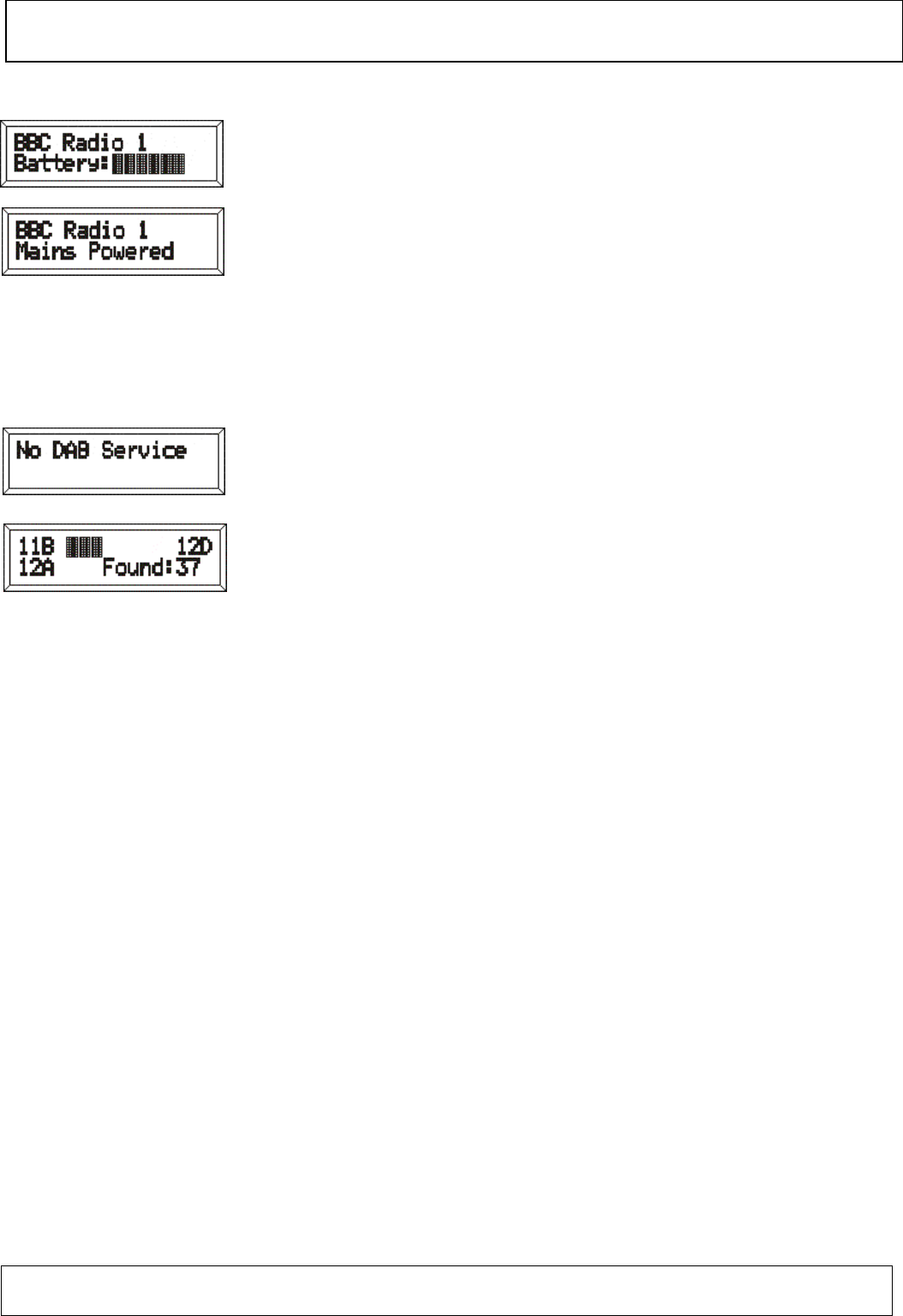
Page 13
Battery Level
If the receiver is operating on batteries, the battery level will be displayed,
as a bar. The longer the bar, the more life is left in the batteries.
If the receiver is operating on mains power, this message will be displayed:
Note: If the battery level is getting low, then the Power LED will start to flash. switch off the receiver
and replace the batteries as soon as possible
Autotune
When “No Dab Service” is shown in the display, Press the Autotune button
perform a scan of the DAB Band 3 UK spectrum and create a new Station
List of all available DAB stations currently broadcasting. This process
usually takes around 15-20 seconds searching the range (11B-12D) used in
the UK During this process, the display will show how many stations have
been found, and on what “channel” they were found: The number of
stations found varies greatly dependant on the area in which the receiver is
located not all stations are available in all areas
Once the autotune function has completed the receiver will tune to the first
station in the Station List.
A required station can then be selected using either the “Prev” /”Next” or the
“Up”, “Down”, “Select” buttons as described later in this manual.
If the radio has been moved, or should additional stations need to be added to the station list, the
“Autotune” function can be used at any time. Tip: If taking the unit outside try another Autotune once
clear of buildings, this may add further receivable stations to the station list.
Important Note: During the scan process you may find the unit indicates it has found more stations
than the number that appear in the station list , the additional stations that are picked up could be
either
a. Secondary stations that are accessed via the secondary button (see later notes) or
b. Data services provided on DAB which cannot be used on this unit
Goodmans Product Information Helpline 0870 873 0080
DAB operation (contd.)


















